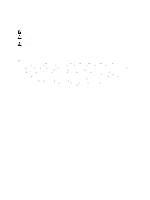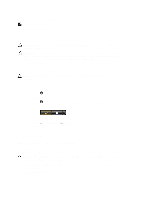Removing the Camera Module
...............................................................................................................................
27
Installing the Camera Module
.................................................................................................................................
28
Removing the Fan
...................................................................................................................................................
28
Installing the Fan
.....................................................................................................................................................
29
Removing the System Board
...................................................................................................................................
29
Installing the System Board
....................................................................................................................................
31
Removing the Heat Sink
..........................................................................................................................................
31
Installing the Heat Sink
...........................................................................................................................................
32
Removing the Speakers
..........................................................................................................................................
32
Installing the Speakers
...........................................................................................................................................
33
Removing the Power Connector
.............................................................................................................................
34
Installing the Power Connector
..............................................................................................................................
34
Removing the Input/Output (I/O) board
...................................................................................................................
34
Installing the I/O Board
...........................................................................................................................................
35
3 System Setup
.............................................................................................................................
37
Boot Sequence
.......................................................................................................................................................
37
Navigation Keys
......................................................................................................................................................
37
System Setup Options
.............................................................................................................................................
38
Updating the BIOS
.................................................................................................................................................
42
System and Setup Password
..................................................................................................................................
42
Assigning a System Password and Setup Password
......................................................................................
42
Deleting or Changing an Existing System and/or Setup Password
..................................................................
43
4 Diagnostics
.................................................................................................................................
45
Enhanced Pre-Boot System Assessment (ePSA) Diagnostics
...............................................................................
45
Device Status Lights
...............................................................................................................................................
45
Battery Status Lights
..............................................................................................................................................
46
Diagnostic Beep Codes
..........................................................................................................................................
46
5 Specifications
............................................................................................................................
49
6 Contacting Dell
..........................................................................................................................
55