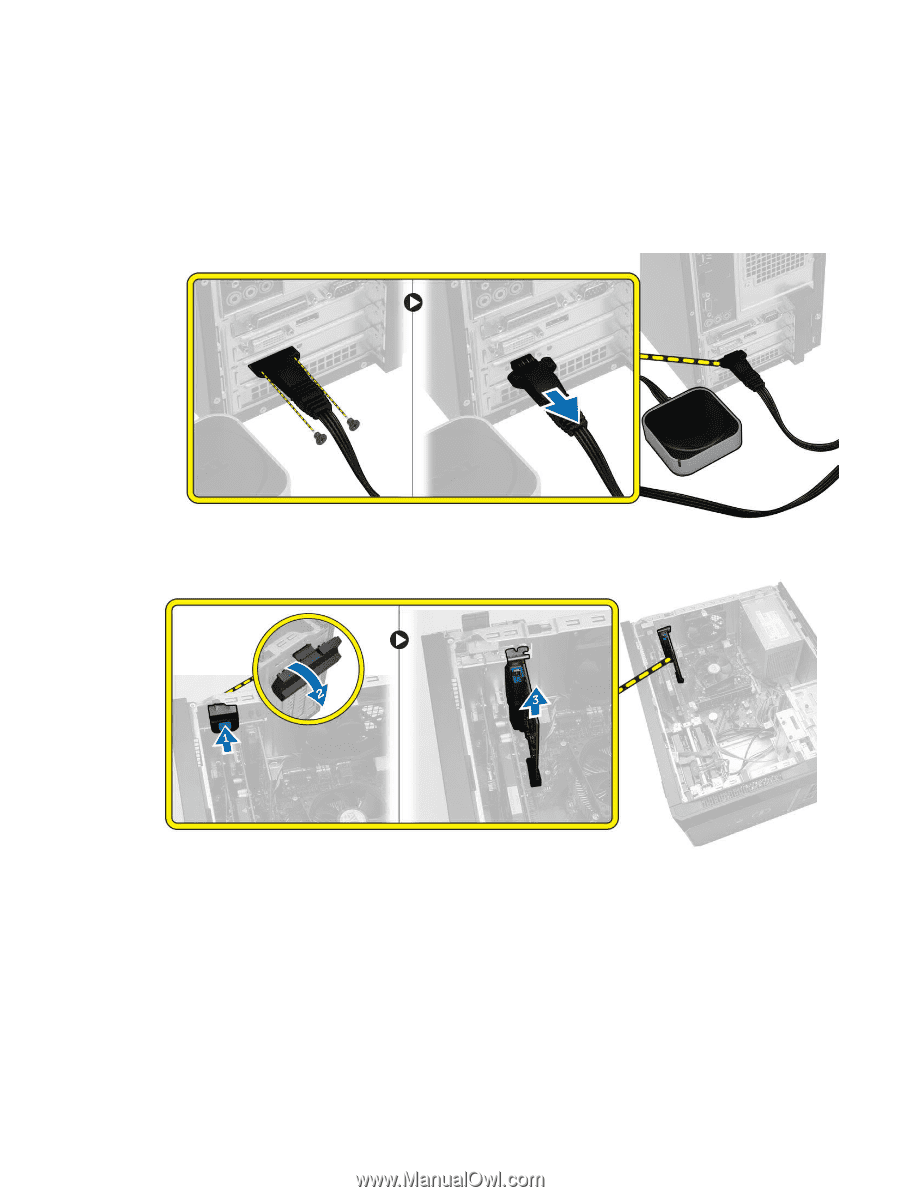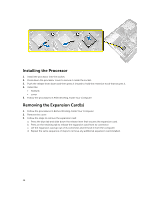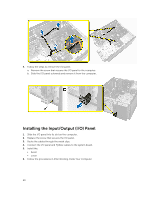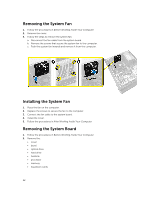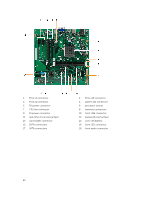Dell Vostro 3901 Dell Vostro 3901 Owners Manual - Page 21
Removing the Wireless Device, Installing the Wireless Device
 |
View all Dell Vostro 3901 manuals
Add to My Manuals
Save this manual to your list of manuals |
Page 21 highlights
Removing the Wireless Device 1. Follow the procedures in Before Working Inside Your Computer. 2. Follow the procedures to remove the wireless device from the computer: a. Remove the screws that secure the wireless-device cable from the computer. b. Disconnect the wireless-device cable from its connector and remove it from the computer. 3. Press the blue tab [1] and slide down the release-lever that secures the wireless LAN card [2]. 4. Pull the wireless LAN card to remove from the computer [3]. Installing the Wireless Device 1. Install the wireless LAN card to its connector on the system board. 2. Install the release-lever to secure the wireless LAN card. 3. Connect the wireless-device cable to its connector on the computer. 4. Tighten the screws to secure the wireless-device cable to the computer. 5. Follow the procedures in After Working Inside Your Computer. 21