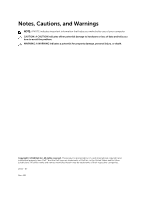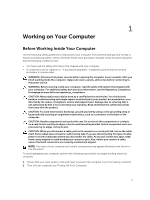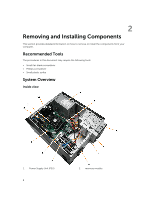Dell Vostro 3901 Dell Vostro 3901 Owners Manual - Page 4
Troubleshooting Your Computer, System Setup Options, Specifications, Contacting Dell
 |
View all Dell Vostro 3901 manuals
Add to My Manuals
Save this manual to your list of manuals |
Page 4 highlights
Installing the System Fan...22 Removing the System Board...22 Installing the System Board...23 System Board Components...23 3 Troubleshooting Your Computer 25 Diagnostic Power LED Codes...25 Diagnostic Error Messages...26 System Error Messages...30 4 System Setup Options 31 Main...31 Advanced...32 Boot...32 Power...33 Security...33 Exit...33 System Setup Overview...33 Enter System Setup...34 5 Specifications...35 6 Contacting Dell 38

Installing the System Fan
....................................................................................................................
22
Removing the System Board
..............................................................................................................
22
Installing the System Board
................................................................................................................
23
System Board Components
................................................................................................................
23
3 Troubleshooting Your Computer
....................................................................
25
Diagnostic Power LED Codes
.............................................................................................................
25
Diagnostic Error Messages
.................................................................................................................
26
System Error Messages
.......................................................................................................................
30
4 System Setup Options
........................................................................................
31
Main
......................................................................................................................................................
31
Advanced
.............................................................................................................................................
32
Boot
.....................................................................................................................................................
32
Power
...................................................................................................................................................
33
Security
................................................................................................................................................
33
Exit
.......................................................................................................................................................
33
System Setup Overview
......................................................................................................................
33
Enter System Setup
.............................................................................................................................
34
5 Specifications
......................................................................................................
35
6 Contacting Dell
...................................................................................................
38