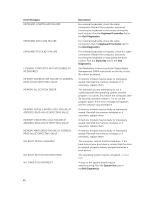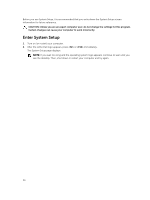Dell Vostro 3901 Dell Vostro 3901 Owners Manual - Page 31
System Setup Options, Main
 |
View all Dell Vostro 3901 manuals
Add to My Manuals
Save this manual to your list of manuals |
Page 31 highlights
4 System Setup Options Main System Information BIOS Revision BIOS Build Date System Name System Time System Date Service Tag Asset Tag Processor Information Processor Type Processor ID Processor Core Count Processor L1 Cache Processor L2 Cache Memory Information Memory Installed Memory Available Memory Running Speed Memory Technology SATA Information SATA 0 SATA 1 SATA 2 SATA 3 Displays the BIOS revision. Displays the date the system BIOS was built. Displays the model name of the system. Resets the time on the computer's internal clock. Resets the date on the computer's internal calendar. Displays the service tag of your computer. Displays the asset tag of your computer (if available). Displays the type of processor. Displays the processor ID. Displays the processor core count. Displays the processor L1 cache size. Displays the processor L2 cache size. Displays the total computer memory. Displays the available memory. Displays the memory speed. Displays the memory type and technology. Displays the model number and capacity of the hard drive. Displays the model number and capacity of the hard drive. Displays the model number and capacity of the hard drive. Displays the model number and capacity of the hard drive. 31