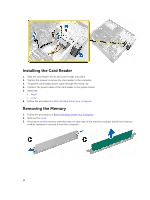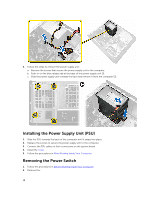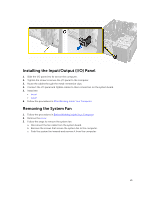Dell Vostro 3905 Dell Vostro 3905 Owners Manual - Page 19
Installing the Power Switch, Insert the power-switch cable through the front of the computer.
 |
View all Dell Vostro 3905 manuals
Add to My Manuals
Save this manual to your list of manuals |
Page 19 highlights
• cover • bezel 3. Follow the steps to remove the power switch: a. Disconnect the power-switch cable from the system board [1]. b. Un-thread the power-switch cable from the metal-retention clips [2]. 4. Remove the power switch by pressing on the two tabs [1] and pulling it out from the slot. Installing the Power Switch 1. Insert the power-switch cable through the front of the computer. 2. Push the power switch into its slot and press it in, until it snaps into place. 3. Route the power-switch cable through the metal clip. 19
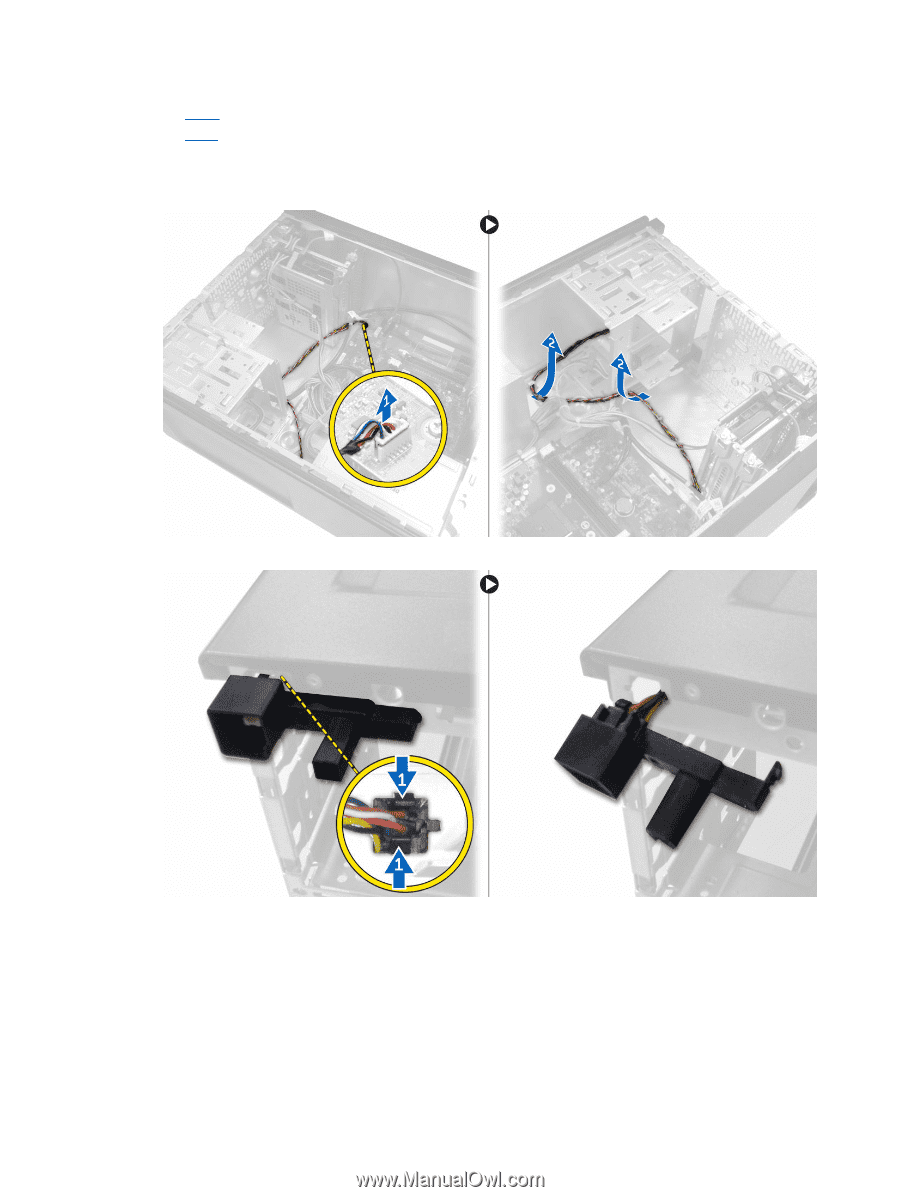
•
cover
•
bezel
3.
Follow the steps to remove the power switch:
a.
Disconnect the power-switch cable from the system board [1].
b.
Un-thread the power-switch cable from the metal-retention clips [2].
4.
Remove the power switch by pressing on the two tabs [1] and pulling it out from the slot.
Installing the Power Switch
1.
Insert the power-switch cable through the front of the computer.
2.
Push the power switch into its slot and press it in, until it snaps into place.
3.
Route the power-switch cable through the metal clip.
19