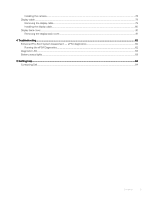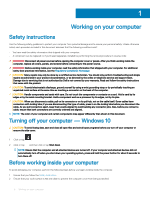Installing the memory module
...................................................................................................................................
28
Hard drive
.........................................................................................................................................................................
29
Removing the 2.5 inch hard drive
............................................................................................................................
29
Installing the 2.5 inch hard drive
...............................................................................................................................
31
Solid-state drive
...............................................................................................................................................................
33
Removing the solid-state drive
.................................................................................................................................
33
Installing the solid-state drive
...................................................................................................................................
34
Speaker
.............................................................................................................................................................................
36
Removing the speaker
...............................................................................................................................................
36
Installing the speaker
.................................................................................................................................................
37
System fan
........................................................................................................................................................................
38
Removing the system fan
.........................................................................................................................................
38
Installing the system fan
............................................................................................................................................
39
Heat sink
..........................................................................................................................................................................
40
Removing the heatsink
..............................................................................................................................................
40
Installing the heat sink
...............................................................................................................................................
42
Input output board
...........................................................................................................................................................
43
Removing the Input and Output board
...................................................................................................................
43
Installing the Input and Output board
......................................................................................................................
44
Display assembly
..............................................................................................................................................................
45
Removing the display assembly
...............................................................................................................................
45
Installing the display assembly
..................................................................................................................................
50
Power button with
fingerprint
reader
............................................................................................................................
53
Removing the power button with
fingerprint
reader
.............................................................................................
53
Installing the power button with
fingerprint
reader
...............................................................................................
54
Power button
...................................................................................................................................................................
55
Removing the power button
....................................................................................................................................
55
Installing the power button
.......................................................................................................................................
56
Power–adapter board
......................................................................................................................................................
57
Removing the power-adapter port
..........................................................................................................................
57
Installing the power-adapter port
............................................................................................................................
58
Touchpad
..........................................................................................................................................................................
59
Removing the touchpad
............................................................................................................................................
59
Installing the touchpad
..............................................................................................................................................
62
System board
....................................................................................................................................................................
64
Removing the system board
.....................................................................................................................................
64
Installing the system board
.......................................................................................................................................
67
Palmrest and keyboard assembly
...................................................................................................................................
70
Removing the palmrest and keyboard assembly
....................................................................................................
70
Display bezel
......................................................................................................................................................................
71
Removing the display bezel
.......................................................................................................................................
71
Installing the display bezel
.........................................................................................................................................
72
Display panel
.....................................................................................................................................................................
74
Removing the display panel
.......................................................................................................................................
74
Installing the display panel
.........................................................................................................................................
76
Camera
..............................................................................................................................................................................
78
Removing the camera
................................................................................................................................................
78
4
Contents