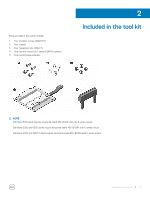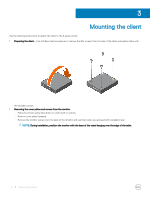Dell Wyse 3030 LT Monitor mount for 2016 E-series and E2417H monitors Installa - Page 9
To complete your setup, make all the desired connections
 |
View all Dell Wyse 3030 LT manuals
Add to My Manuals
Save this manual to your list of manuals |
Page 9 highlights
6 Connecting cables-To complete your setup, make all the desired connections, and then plug the AC power cord into an AC wall outlet. NOTE: To remove the client, gently pull the security latch to the right to release shoulder screws and slide the client from mount. Mounting the client 9

6
Connecting cables
—To complete your setup, make all the desired connections, and then plug the AC power cord into an AC wall
outlet.
NOTE:
To remove the client, gently pull the security latch to the right to release shoulder screws and slide the client from mount.
Mounting the client
9