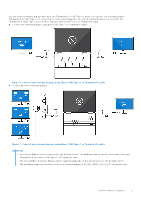Dell XPS 13 9340 External Display Connection Guide - Page 9
Connect two external displays using direct USB Type-C or Thunderbolt cables
 |
View all Dell XPS 13 9340 manuals
Add to My Manuals
Save this manual to your list of manuals |
Page 9 highlights
You can connect external displays directly to the Thunderbolt 4 (USB Type-C) ports. You can also use a docking station (Thunderbolt or USB Type-C) to connect up to three external displays. The fourth external display is connected to the Thunderbolt 4 (USB Type-C) port of the computer, with a USB Type-C or Thunderbolt cable. ● Connect two external displays using direct USB Type-C or Thunderbolt cables. Figure 6. Connect two external displays using direct USB Type-C or Thunderbolt cables ● Connect up to four external displays. Figure 7. Connect two external displays using direct USB Type-C or Thunderbolt cables NOTE: ○ Up to three displays can be connected to the docking station. The additional display can be connected to the right Thunderbolt 4 port with a USB Type-C or Thunderbolt cable. ○ The total number of external displays that is supported depends on the specifications of the docking station. ○ The maximum supported resolution of the four external displays is 4K UHD (3840 x 2160) at 60 Hz refresh rate. Connect external displays 9