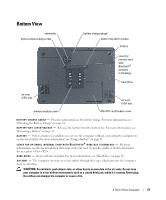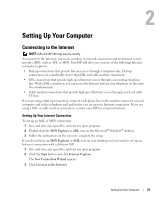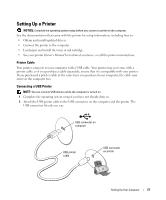Dell XPS M170 Owner's Manual - Page 22
Notice, Rj-45, Rj-11 - ac adapter
 |
View all Dell XPS M170 manuals
Add to My Manuals
Save this manual to your list of manuals |
Page 22 highlights
www.dell.com | support.dell.com NOTICE: When you disconnect the AC adapter cable from the computer, grasp the connector, not the cable itself, and pull firmly but gently to avoid damaging the cable. USB CONNECTORS Connect USB devices, such as a mouse, keyboard, or printer. S-VIDEO TV-OUT CONNECTOR Connects your computer to a TV. Also connects digital audio capable devices using the TV/digital audio adapter cable. NETWORK CONNECTOR (RJ-45) NOTICE: The network connector is slightly larger than the modem connector. To avoid damaging the computer, do not plug a telephone line into the network connector. Connects the computer to a network. The green, orange, and yellow lights next to the connector indicate both link status and activity for wired network communications. Solid green indicates a 10-Mb/sec link, solid orange indicates a 100-Mb/sec link, and solid yellow indicates a 1000-Mb/sec link. Blinking yellow indicates activity on the wired network connection. For information on using the network adapter, see the online network adapter documentation supplied with your computer. MODEM CONNECTOR (RJ-11) To use the internal modem, connect the telephone line to the modem connector. For additional information on using the modem, see the online modem documentation supplied with your computer. 22 A Tour of Your Computer