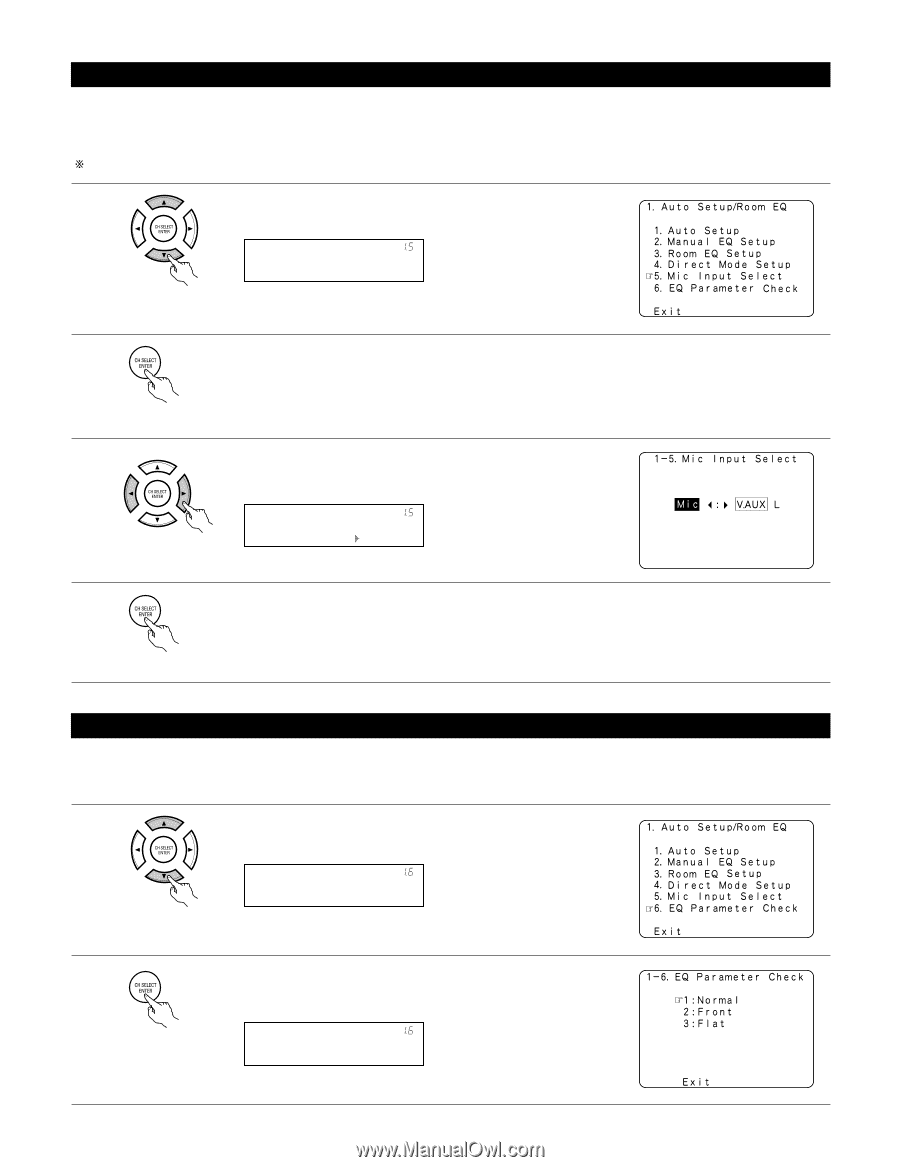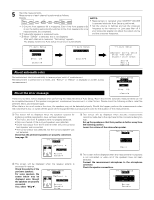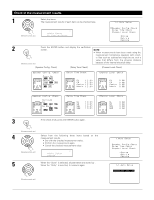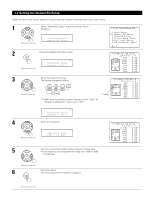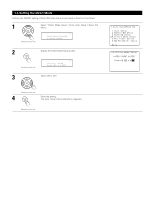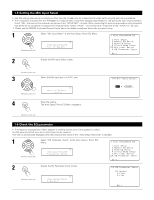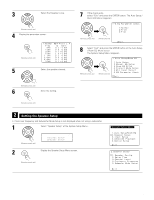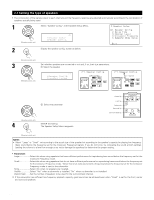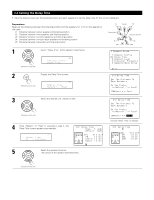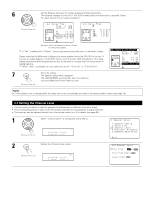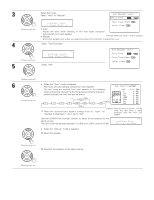Denon AVR 2805 Owners Manual - Page 28
Setting the MIC Input Select, 6 Check the EQ parameter - avr remote
 |
UPC - 081757506076
View all Denon AVR 2805 manuals
Add to My Manuals
Save this manual to your list of manuals |
Page 28 highlights
1-5 Setting the MIC Input Select • Use this setting when using a microphone other than the included one for measurements when performing the auto setup procedure. • The microphone included with the AVR-2805 is a measurement microphone designed specifically for use during the auto setup procedure. Select "Mic" and connect the included microphone to the "SETUP MIC" mini-jack. When conducting the auto setup procedure using a separate high performance condenser microphone for measurements, select "V.AUX L" and connect the microphone to the "V.AUX Lch" pin jack. Please ask the DENON Authorized Service Center about the usable microphone other than the option setup. 1 Select "Mic Input Select" at the Auto Setup / Room EQ Menu. (Remote control unit) *AutoSet/RoomEQ Mic In Select 2 Display the Mic Input Select screen. (Remote control unit) 3 Select the Mic input jack or V.AUX L jack. (Remote control unit) *Mic In Select Mic 4 Enter the setting. The Auto Setup / Room EQ Menu reappears. (Remote control unit) 1-6 Check the EQ parameter • The frequency characteristic of each speaker is rectified and the tone of the speaker is unified. The EQ parameters that were set in Auto Setup can be checked. This item is automatically displayed, after the measurement result of the "Auto Setup / Room EQ" is decided. 1 Select "EQ Parameter Check" at the Auto Setup / Room EQ Menu. (Remote control unit) *AutoSet/RoomEQ Parameter Check 2 Display the EQ Parameter Check screen. (Remote control unit) *ParameterCheck 1:Normal 28