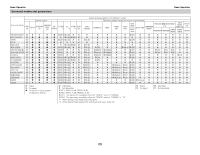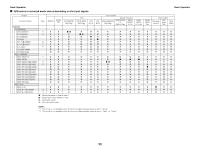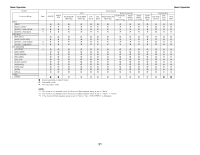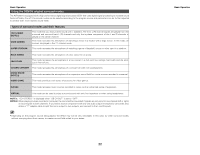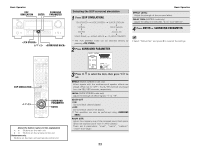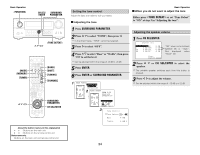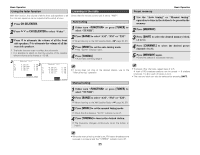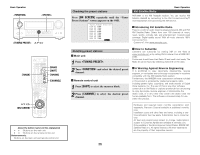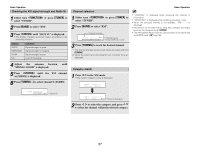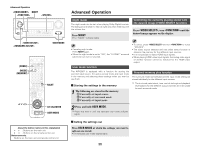Denon AVR 2807 Owners Manual - English - Page 38
Enter, Surround Parameter, Tone Defeat, Ch Sel/enter - volume control
 |
UPC - 081757507059
View all Denon AVR 2807 manuals
Add to My Manuals
Save this manual to your list of manuals |
Page 38 highlights
Basic Operation CH SEL/ SURROUND ENTER PARAMETER D H F G [MODE] [MEMORY] [TUNER] D H F G [BAND] [SHIFT] [TUNING] [CHANNEL] SURROUND PARAMETER CH SEL/ENTER Setting the tone control Adjust the bass and treble to suit your tastes. 2 Adjusting the tone Basic Operation 2 When you do not want to adjust the tone Either press or set "Tone Defeat" to "ON" at step 3 in "Adjusting the tone". 1 Press SURROUND PARAMETER. 2 Press D H to select "TONE", then press F. In the direct mode, "TONE" cannot be selected. 3 Press G to select "OFF". 4 Press D H to select "Bass" or "Treble", then press F G to set the level. Can be adjusted within the range of -6 dB to +6 dB. 5 Press ENTER. 6 Press ENTER or SURROUND PARAMETER. 1 Adjusting the speaker volume 1 Press CH SEL/ENTER. "SB" when surround back speaker set to "1spkr". Not displayed when "None" set. 2 Press D H or CH SEL/ENTER to select the speaker. The settable speaker switches each time this button is pressed. 3 Press F G to adjust the volume. Can be adjusted within the range of -12 dB to +12 dB. 2 3 About the button names in this explanation < > : Buttons on the main unit [ ] : Buttons on the remote control unit Button name only : Buttons on the main unit and remote control unit 34