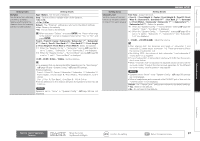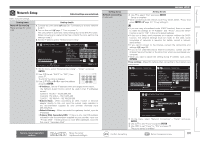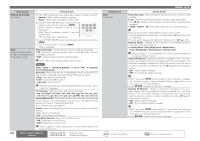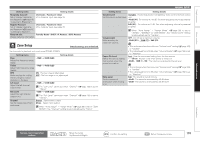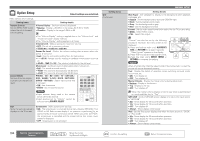Denon AVR-4311CI Owners Manual - English - Page 102
Audio Setup
 |
UPC - 883795001885
View all Denon AVR-4311CI manuals
Add to My Manuals
Save this manual to your list of manuals |
Page 102 highlights
Simple version Basic version Setting items Setting details HDMI Control You can link operations with devices connected to HDMI and compatible with HDMI Control. Control : Set the HDMI control function. • ON : Use HDMI control function. • OFF : Do not use HDMI control function. • When a device that is not compatible with the HDMI control function is connected, set "HDMI Control" - "Control" to "OFF". • Please consult the operating instructions for each connected component to check the settings. • Refer to "HDMI control function" (vpage 65) for more information about the HDMI control function. NOTE • When "HDMI Control" - "Control" is set to "ON", it consumes more standby power. If you are not using this unit for an extended period, it is recommended that you unplug the power cord from the power outlet. • "HDMI Control" does not work when the power to the equipment is off. Either turn power on or set to standby. • The HDMI control function controls operations of a TV that is compatible with the HDMI control function. Make sure that the TV and HDMI are connected when you perform HDMI control. • If the "HDMI Control" - "Control" settings have been changed, always reset the power to connected devices after the change. Standby Source : Sets the HDMI input source to put into standby when the power is on. • Last : This item is set at the last-used input source. • HDMI1 / HDMI2 / HDMI3 / HDMI4 / HDMI5 / HDMI6 / HDMI7 : Put the respective input source into standby. "Standby Source" can be set when "HDMI Control" - "Control" is set to "ON". Control Monitor : Set the HDMI MONITOR terminal to output the HDMI control signal. • Monitor 1 : Output from the MONITOR 1 terminal. • Monitor 2 : Output from the MONITOR 2 terminal. • "Control Monitor" can be set when "HDMI Control" - "Control" is set to "ON". • ARC function works only with the terminal selected by "Control Monitor". Setting items HDMI Control (Continued) MANUAL SETUP Setting details Power Off Control : Links the power standby of this unit to external equipment. • All : If power to a connected TV is turned off independently of the input source, power to this unit is automatically set to standby. • Video : If power to a connected TV is turned off when the input source is BD / DVD / TV / SAT/CBL / DVR / GAME / V.AUX / DOCK, power to this unit is automatically set to standby. • OFF : This unit does not link with power to a TV. "Power Off Control" can be set when "HDMI Control" - "Control" is set to "ON". Audio Setup Default settings are underlined. Make settings for audio playback. Setting items Setting details EXT. IN Setup Subwoofer Level : Set playback level of subwoofer signal input from the Setup playback method for external input connector (EXT. IN). analog signals inputted from • +15dB : This is the recommended level. external input connectors • +10dB / +5dB / 0dB : Select the level according to the player being used. (EXT. IN). 2ch Direct/Stereo Select the method for setting the speakers used in the 2-channel direct and stereo playback modes. Setting : Select the method for setting the speakers used in the 2-channel direct and stereo playback modes. • Basic : The settings at "Speaker Setup" (vpage 93) are applied. • Custom : Make separate settings for 2-channel. Make the following settings: Front : Set the front speaker size. • Large : Use a large speaker that can adequately play back low frequencies. • Small : Use a small speaker that has inadequate playback capacity for low frequencies. If "Speaker Config." - "Subwoofer" (vpage 96) is set to "None", the setting is automatically set to "Large". Subwoofer : Set the presence of a subwoofer. • Yes : Use a subwoofer. • No : Select when a subwoofer is not connected. If "Speaker Config." - "Subwoofer" (vpage 96) is set to "None", the setting is automatically set to "No". If the "Front" setting is "Small", the setting is automatically "Yes". Advanced version Information Remote control operation buttons Move the cursor (Up/Down/Left/Right) Confirm the setting Return to previous menu 99