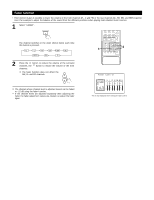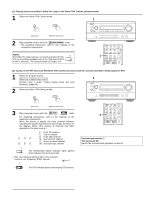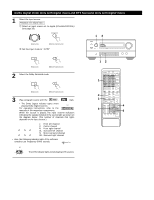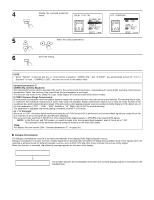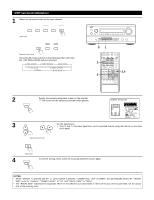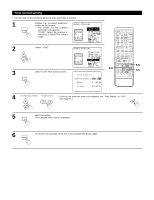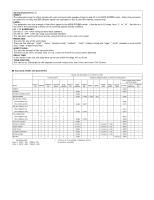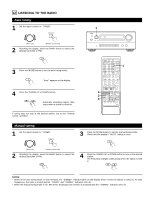Denon AVR-4800 Owners Manual - Page 52
Dolby Surround Pro Logic mode
 |
View all Denon AVR-4800 manuals
Add to My Manuals
Save this manual to your list of manuals |
Page 52 highlights
Dolby Surround Pro Logic mode 1 Select the Dolby Surround Pro Logic mode. • The Dolby Pro Logic indicator lights. DOLBY / DTS SURROUND DOLBY / DTS SURROUND Lit (Main unit) (Remote control unit) 2 Play a program source with the mark. • For operating instructions, refer to the manuals of the respective components. NOTE: • There are four Dolby Surround Pro Logic modes (NORMAL, PHANTOM, WIDE and 3CH. LOGIC). The AVR-4800 sets the mode automatically according to the types of speakers set during the system setup process (page 20). 1 1 VOLUME DISC SKIP+ DOLBY / DTS HOME THX CINEMA SURROUND DIRECT DSP SIMULATION 5CH / 7CH STEREO STEREO INPUT MODE ANALOG EXT.IN MASTER VOL. 52
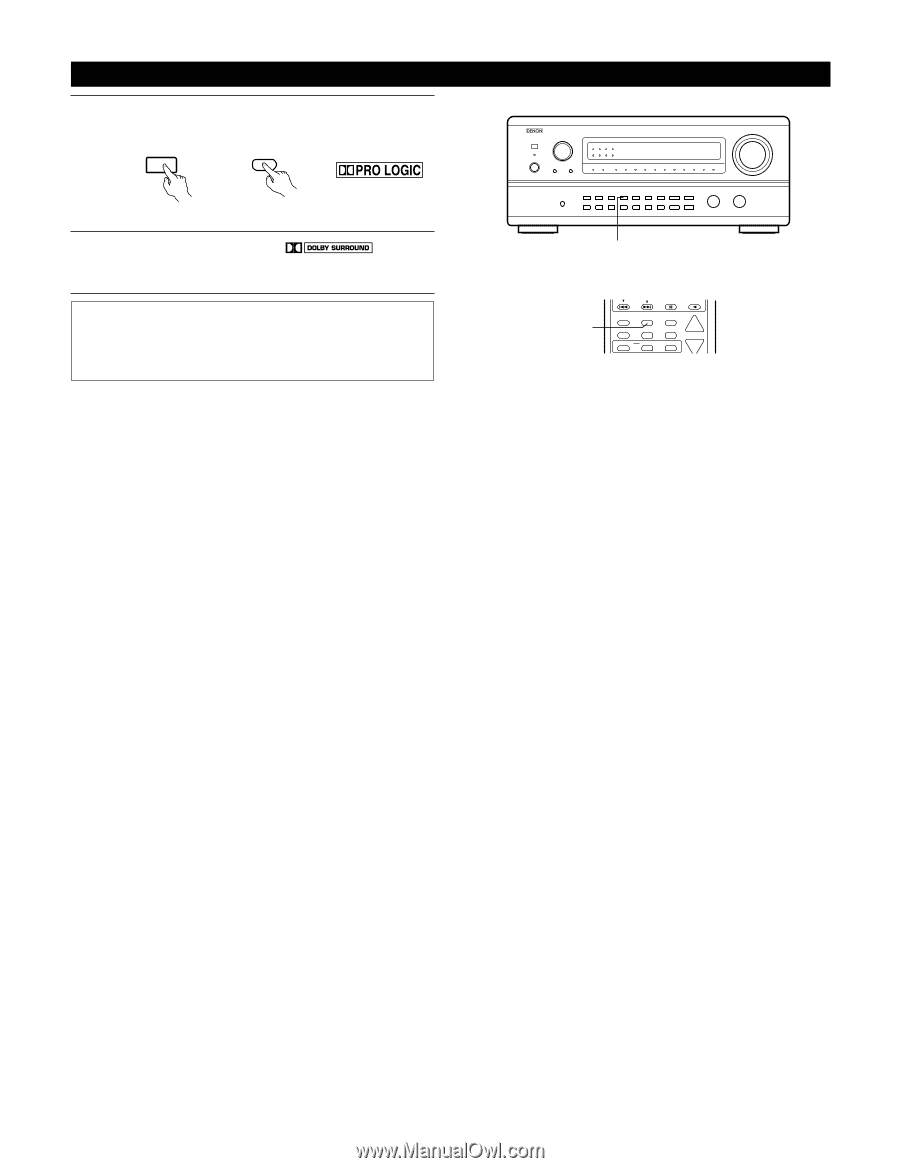
52
Dolby Surround Pro Logic mode
1
Select the Dolby Surround Pro Logic mode.
•
The Dolby Pro Logic indicator lights.
DOLBY / DTS
SURROUND
DOLBY / DTS
SURROUND
Lit
(Main unit)
(Remote control unit)
2
Play a program source with the
mark.
• For operating instructions, refer to the manuals of the
respective components.
NOTE:
• There are four Dolby Surround Pro Logic modes (NORMAL,
PHANTOM, WIDE and 3CH. LOGIC). The AVR-4800 sets the
mode automatically according to the types of speakers set
during the system setup process (page 20).
1
HOME THX CINEMA
DOLBY / DTS
SURROUND
DIRECT
DSP SIMULATION
5CH / 7CH STEREO
STEREO
INPUT MODE
ANALOG
EXT.IN
MASTER VOL.
VOLUME
DISC SKIP+
1