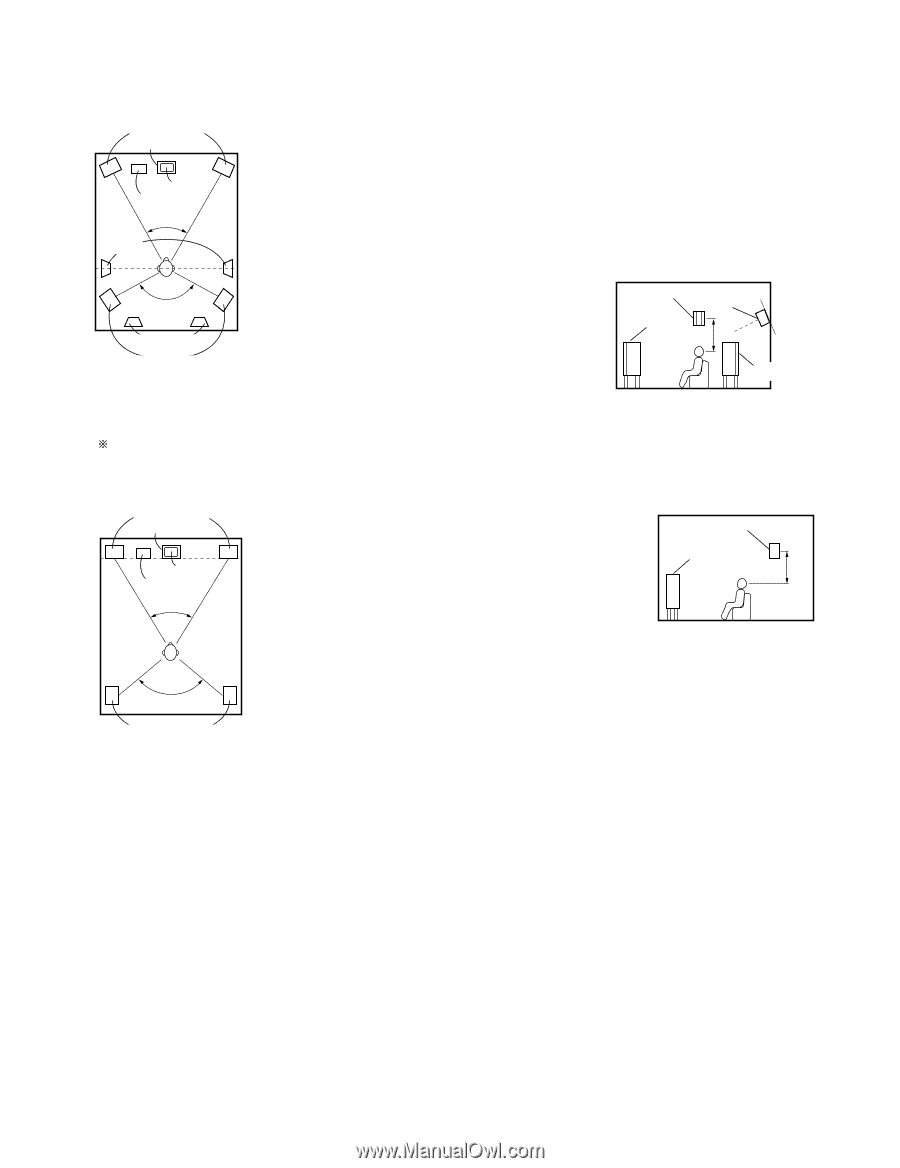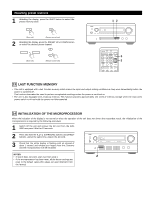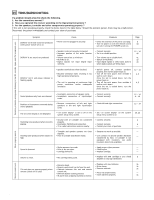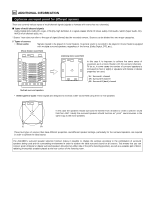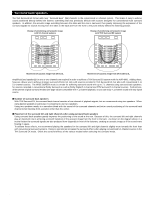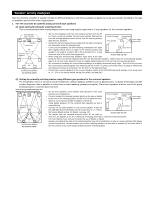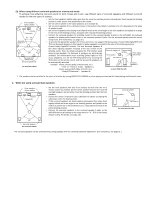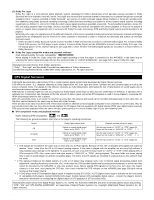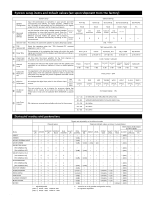Denon AVR-4800 Owners Manual - Page 64
When using different surround speakers for movies and music, When not using surround back speakers
 |
View all Denon AVR-4800 manuals
Add to My Manuals
Save this manual to your list of manuals |
Page 64 highlights
(3) When using different surround speakers for movies and music To achieve more effective surround sound for both movies and music, use different sets of surround speakers and different surround modes for the two types of sources. Front speakers Center speaker Monitor Subwoofer 45° ~ 60° Surround speakers A 140° Surround back speakers (A) Surround speakers B As seen from above • Set the front speakers slightly wider apart than the setup for watching movies only and point them toward the listening position in order assure clear positioning of the sound. • Set the center speaker in the same positions as in example (1). • Set surround speakers A for watching movies in the positions described in example (1) or (2), depending on the types of speakers used. • Set surround speakers B for playing multi-channel music at the same height as the front speakers and slightly at an angle to the rear of the listening position, and point them toward the listening position. • Connect the surround speakers for watching movies to the surround speaker A jacks on the AVR-4800, the surround speakers for playing multi-channel music to the surround speaker B jacks. Set the surround speaker selection on the setup menu. (For instructions, see page 20.) • To activate the appropriate speakers for movies and music, we suggest that during setup, choose Dolby Digital/DTS with THX and Surround Speakers A (the bipolar or dipolar speakers mounted at the sides of the listening position). Choose Dolby Digital/DTS without THX and Surround Speakers B (the direct radiating speakers mounted at the rear corners of the listening room). Then, by simply activating the THX function (used during movie playback, the Surround A speakers are automatically activated. For multi-channel music listening (Dolby Digital or DTS Surround speakers A Surround back speaker Point slightly Front speaker downwards music programs), turn off the THX enhancements by touching the 60 to 90 cm THX button on the remote control, and the Surround B speakers will be automatically activated. Example: Movie sources (Dolby, DTS surround, etc.) Surround speakers B "THX" or "THX 5.1" mode: Speakers A Music sources (DVD video, DTS CD, etc.) As seen from the side "Dolby/DTS surround": Speakers B The speakers can be switched at the touch of a button by turning HOME THX CINEMA on when playing movies and off when playing multi-channel music. 2. When not using surround back speakers Front speakers Center speaker Monitor Subwoofer 45° • Set the front speakers with their front surfaces as flush with the TV or monitor screen as possible. Set the center speaker between the front left and right speakers and no further from the listening position than the front speakers. • Consult the owner's manual for your subwoofer for advice on placing the subwoofer within the listening room. • If the surround speakers are direct-radiating (monopolar) then place them slightly behind and at an angle to the listening position and parallel to the walls at a position 60 to 90 centimeters (2 to 3 feet) above ear level at the prime listening position. • Connect the surround speakers to the surround speaker A jacks on the AVR-4800 and set all settings on the setup menu to "A". (This is the factory default setting. For details, see page 18.) Surround speaker Front speaker 60 to 90 cm As seen from the side 120° Surround speakers As seen from above The surround speakers can be switched freely during playback with the surround parameter adjustment. (For instructions, see page 51.) 64