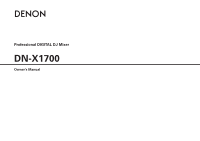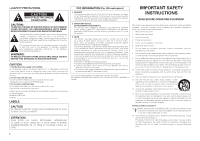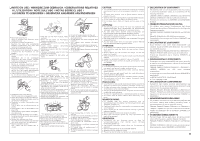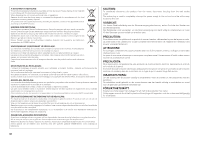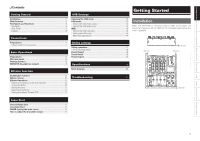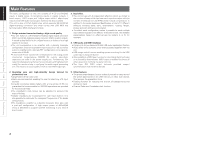1
Getting Started
Connections
Basic Operations
Specifications
Troubleshooting
Effector Function
Fader Start
Utility
USB
Getting Started
Connections
n
Contents
Basic Operations
Effector Function
Fader Start
Utility settings
Specifications
···································································19
Troubleshooting
······························································21
USB Settings
Getting Started
Getting Started
Installation
When the DN-X1700 is mounted inside a coffin or DJ booth, we
recommend leaving a 20 mm (Bottom 2.5 mm) blank space above the
mixer if possible.
2.5 mm
20 mm
20 mm
20 mm
Installation
·····················································································1
Main Features
················································································2
Part Names and Functions
····························································3
Top Panel ·······················································································3
Rear Panel ·····················································································5
Display ··························································································6
Preparations
···················································································7
Cables Used for Connections ·······················································7
Preparations
···················································································8
MIC (mic input)
··············································································8
Ducking function
···········································································8
MONITOR (headphones output)
··················································8
BeatBreaker Function
····································································9
Effecter Screen
·············································································10
Effecter Operations
······································································10
Selecting the effector units and channels ···································10
Setting the BPM··········································································10
Setting the beat···········································································11
Selecting the effects ···································································11
Turning the effects ON and OFF ·················································11
Channel Fader Start
·····································································11
Crossfader Start
···········································································11
FADER (setting the fader curve)
·················································12
How to adjust the Crossfader torque
········································12
Selecting the USB mode
·····························································13
USB audio
····················································································13
Setting the USB audio output ·····················································13
Setting the USB audio input ························································13
MIDI
·······························································································14
Setting the MIDI channels···························································14
Setting the MIDI clock·································································14
MIDI layer operations ··································································14
Utility operations
·········································································17
Owner Setting Mode ··································································18
Preset Export
················································································18
Preset Recall
·················································································18
Preset Import
···············································································18
Block Diagram
··············································································20