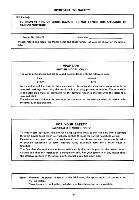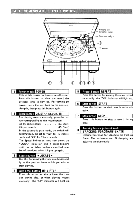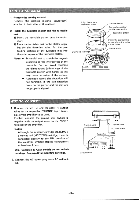Denon DP-47F Operating Instructions - Page 4
®®®CD
 |
View all Denon DP-47F manuals
Add to My Manuals
Save this manual to your list of manuals |
Page 4 highlights
PARTS NOMENCLATURE AND FUNCTIONS /\ Record size detector lamp Counter weight Tonearm O ®®®CD 11 Power switch POWER This switch is used to turn on or off power. Press this button to allow the record size detector lamp to light up. For turning off power, move the arm back to the arm rest, clamp it, then press this button again. lE n Speed button 33. START/LOCK. 45 For playing records manually, press the but- ton corresponding to the record speed. 33 1/3 rpm records (33. Start) 45 rpm records (45. Start) In the automatic play mode, the switch will automatically be set to "33" for 12 inch re- cords and "45" for 7 inch records. The Speed Indication lamp also shows the "LOCK" indication and it keeps blinking until the turntable reaches a specified num- ber of rotations, when it lights up again. n Locate button 4 LOCATE ► 1 Use this for moving the tone arm horizontal- ly to the position from which you wish to start playing. Arm Lifter button UP LIFTER Press this button to raise or lower the tonearm during play, or when playing records manually. The "UP" indicator will light up. 5 Repeat button REPEAT Press this button for playing the same record repeatedly: the "ON" indicator will light up. 6 Start button START Press this button to start records automatically. 7 Stop button STOP Press this button to stop a record during play. 8 Tracking force adjustment knob TRACKING FORCE/ANTI-SKATE Operate this knob for adjusting the tracking force. The anti-skate and Q damping are adjusted simultaneously. -4-