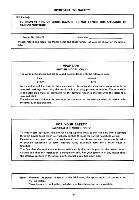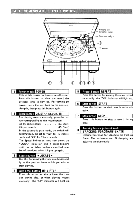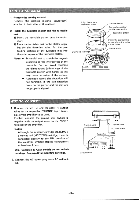Denon DP-47F Operating Instructions - Page 7
Automatic, Manual, Repeated, Record, Locate, Method, Playing, Transparent, Records
 |
View all Denon DP-47F manuals
Add to My Manuals
Save this manual to your list of manuals |
Page 7 highlights
FOR AUTOMATIC PLAY 1. Press the start button. The tonearm will move over to the record and play will begin. • For 30 cm (12 inch), 33 1/3 rpm records and 17 cm (7 inch), 45 rpm records, the speed and size are automatically selected. To play records of other than the above mentioned size, proceed as follows: (1) Press the start button. (2) Press the speed selector button correspond- ing to the record speed. nll_ Press the start button. Press the speed selector button. 2. When play finishes, the tonearm will return to the arm rest and the turntable will stop (when the repeat switch is off). When the repeat switch is on ("REPEAT" is lit), the record will be played again. FOR MANUAL PLAY • When playing records from the middle • When playing non-standard size records 3. Press the speed selector button corresponding to the record speed. The turntable will start to rotate. 4. The tonearm will be lowered and play will begin. 5. When play finishes, the tonearm will return automatically, as in the automatic play mode. RECORD PLAY BY THE "LOCATE" METHOD Besides the above procedures the tonearm can be moved by pressing the locate button. 1 Press the locate button corresponding to the desired tonearm movement. 2. Move the stylus to the desired position. 3. Release the locate button. The tonearm will be lowered and play will begin. • The "locate" procedure can be utilized also for the following: o During play o While the tonearm is moving Caution: When playing records by the locate method, be careful not to lower the stylus on the turntable mat. It is possible to play the records by the follow- ing 3 methods: 1st method Moves the arm to the Moves the arm to the left, toward the center. right, away from the record center. 1. Manually move the tonearm to the desired posi- tion above the record and lower the stylus. At WHEN PLAYING TRANSPARENT RECORDS this time, the turntable will not rotate yet. 2. Press the speed selector button corresponding to the record speed. The turntable will start to rotate and play will begin. Rotate the turntable mat 90°, and play the record with the square windows of the turntable covered. (Follow the same procedure when playing warped records.) 3. When play finishes, the tonearm will return to the arm rest and the turntable will stop. Note: When the start button is pressed, the stylus tip will always lower at the 30 cm (12 inch) 2nd method 1. Press the speed selector button corresponding to the record speed. position. When playing other size records, be sure to play them manually to avoid stylus tip damage. 2. Manually move the tonearm towards the record and the turntable will start to rotate. 3. Lower the stylus at the desired position on the record, and play will being. 4. When play finishes, the tonearm will return to the arm rest and the turntable will stop. REPEATED PLAY Press the repeat button "on" ("REPEAT" will light). The same record will be played repeatedly until the repeat is cancelled. To cancel the repeat, press the repeat button once more. • When stopping during play 3rd method: 1. Press the stop button 1. Set the arm lifter button to "UP" ("UP" will The tonearm will return to the arm rest and light). the turntable will stop. 2. Manually move the tonearm to the desired posi- 2. Or, press the arm lifter button to the "UP" tion above the record. position. The tonearm will rise at the posi- tion, while the turntable will keep rotating. -7-