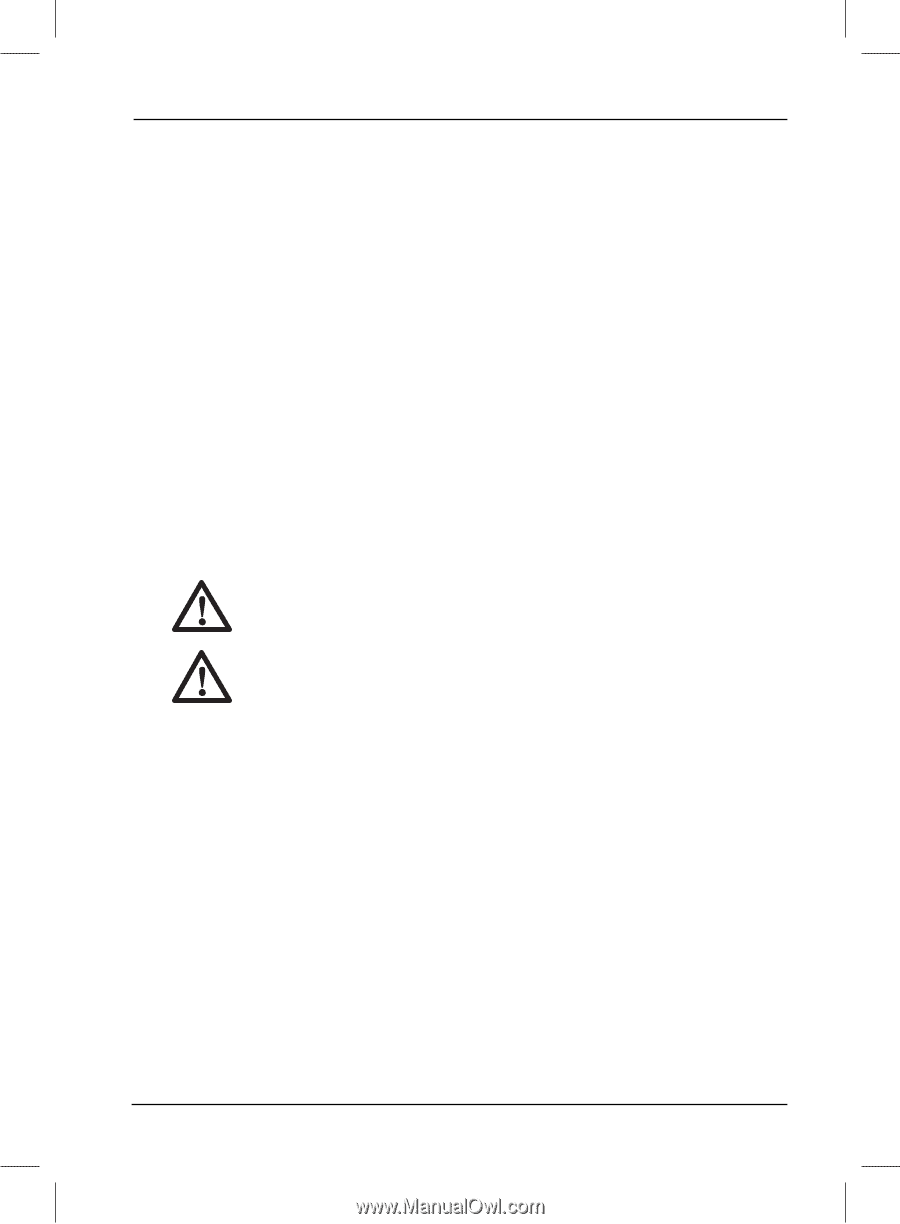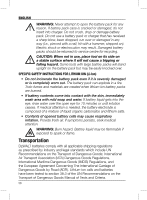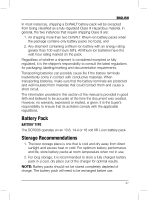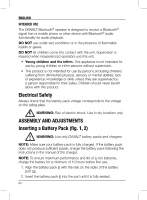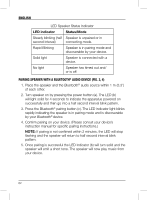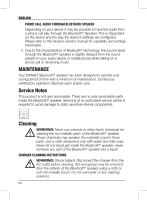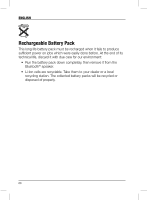Dewalt DCR006 User Guide - Page 63
OPERATION, Instructions for Use, Bluetooth, Speaker Functionality fig. 1, 3, 4
 |
View all Dewalt DCR006 manuals
Add to My Manuals
Save this manual to your list of manuals |
Page 63 highlights
ENGLISH FUEL GAUGE BATTERY PACKS (FIG. 2) Some DEWALT battery packs include a fuel gauge which consists of three green LED lights that indicate the level of charge remaining in the battery pack. To actuate the fuel gauge, press and hold the fuel gauge button (i). A combination of the three green LED lights will illuminate designating the level of charge left. When the level of charge in the battery is below the usable limit, the fuel gauge will not illuminate and the battery will need to be recharged. NOTE: The fuel gauge is only an indication of the charge left on the battery pack. It does not indicate tool functionality and is subject to variation based on product components, temperature and end-user application. OPERATION Instructions for Use WARNING: Always observe the safety instructions and applicable regulations. WARNING: Do not place the Bluetooth® speaker in locations where it may be exposed to dripping or splashing. Bluetooth® Speaker Functionality (fig. 1, 3, 4) The speaker operates off of DC power (a battery pack). Audio can be played through the speaker via a wireless Bluetooth® connection to a compatible Bluetooth® device or by connecting audio device or mobile phone using a 3.5 mm (1/8") audio cable to the audio port (f). POWERING THE SPEAKER ON AND OFF To turn the Bluetooth® speaker on, press the power button (a). When turned on, the LED indicator (b) will indicate the speaker's status. Upon initial use, the speaker will require pairing. To pair speaker to a Bluetooth® device refer to Pairing Speaker with a Bluetooth® Audio Device. 61