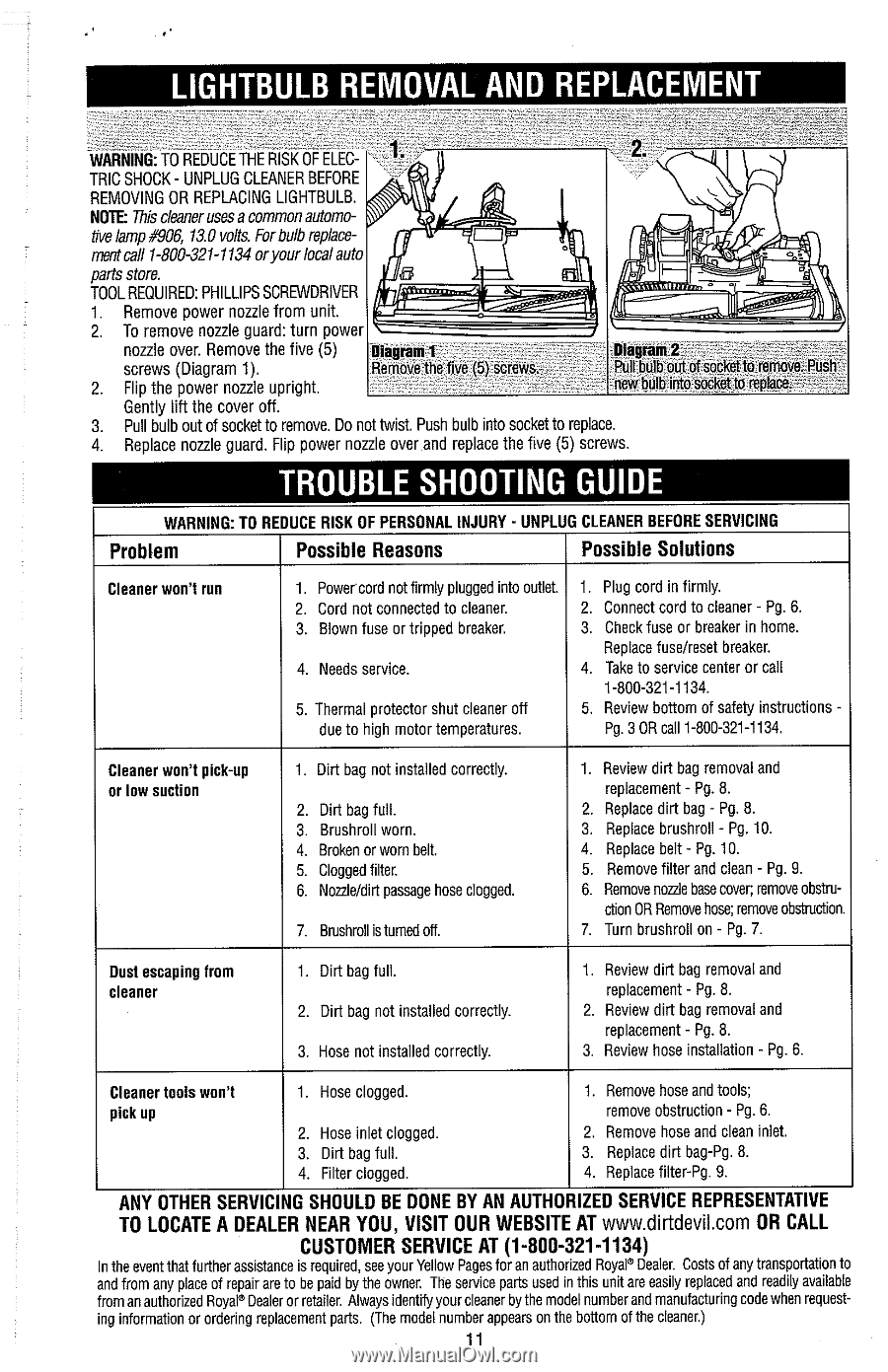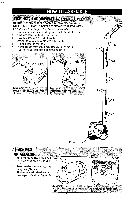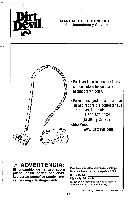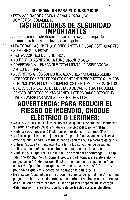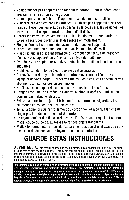Dirt Devil M082476 Revision 5 (4/2003) - Page 11
or your local auto
 |
View all Dirt Devil M082476 manuals
Add to My Manuals
Save this manual to your list of manuals |
Page 11 highlights
ment tail 1-800-321-11o3r4your localauto1 # \ "M I MIU1 1. Remove power nozzle from unit. 2. To remove nozzle guard: turn power nozzle over. ~ e m o i ethe flve (5) screws (Dlagram 1) 2 Fllp the power nozzle uprlght Diagram 1 Remove the five (5) screws. Diagram 2 Pull bulb out of socketto remove. Push new bulb into socket to replace. Gently lift the cover off. 3. Pull bulb out of socket to remove. Do not twist. Push bulb into socketto replace. 4. Replace nozzle guard. Flip power nozzle over and replace the five (5) screws. WARNING: TO R Problem Possible Reasons Possible Solutions Cleaner won't run 1. Power cord not firmly plugged into outlet. 2. Cord not connected to cleaner. 3. Blown fuse or tripped breaker. 4. Needs service. 5. Thermal protector shut cleaner off due to high motor temperatures. 1. Plug cord in firmly. 2. Connect cord to cleaner - Pg. 6. 3. Check fuse or breaker in home. Replace fuselreset breaker. 4. Take to service center or call 1-800-321-1 134. 5. Review bottom of safety instructions - Pg. 3 OR call 1-800-321-1134. Cleaner won't pick-up or low suction 1. Dirt bag not installed correctly. 2. Dirt bag full. 3. Brushroll worn. 4. Broken or worn belt. 5. Clogged filter. 6. Nonleldirt passage hose clogged. 7. Brushroll is turned off. 1. Review dirt bag removal and replacement - Pg. 8. 2. Replace dirt bag - Pg. 8. 3. Replace brushroll - Pg. 10. 4. Replace belt - Pg. 10. 5. Remove filter and clean - Pg. 9. 6. Remove nozzle base cover; remove obstru- ction OR Remove hose; remove obstructior 7. Turn brushroll on - Pg. 7. Dust escaping from cleaner 1. Dirt bag full 2. Dirt bag not installed correctly. 3. Hose not installed correctly. 1. Review dirt bag removal and replacement - Pg. 8. 2. Review dirt bag removal and replacement - Pg. 8. 3. Review hose installation - Pg. 6. Cleaner tools won't pick up 1. Hose clogged. 2. Hose inlet clogged. 3. Dirt bag full. 4. Filter clogged. 1. Remove hose and tools; remove obstruction - Pg. 6. 2. Remove hose and clean inlet. 3. Replace dirt bag-Pg. 8. 4. Reolace filter-Pa. 9. ANY OTHER SERVlC GSHOULDBEDONEBYANAUTHC IZED SERVICE REPRESENTATIVE TO LOCATE A DEAlE 1 N. E.A.R. Y.O- U., VISIT O_ U_ R WEBSITE AT www.dirtdevil.com OR CALL ~ CUSTOMER SERVICE AT (1-800-321-1134) In the event that further assistance is required, see your Yellow Pages for an authorized Royala Dealer. Costs of any transportation to and from any place of repair are to be paid by the owner. The service parts used in this unit are easily replaced and readily available from an authorized Royal" Dealeror retailer. Always identifyyour cleaner by the model number and manufacturingcodewhen requesting information or ordering replacement parts. (The model number appears on the bottom of the cleaner.) 11