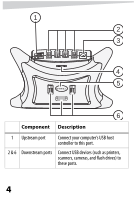Dynex DX-7P2H User Guide - Page 2
Dynex USB 2.0 7-Port, Hub DX-7P2H
 |
View all Dynex DX-7P2H manuals
Add to My Manuals
Save this manual to your list of manuals |
Page 2 highlights
Dynex USB 2.0 7-Port Hub DX-7P2H Introduction The Dynex USB 2.0 7-port hub provides seven USB ports (including three top-loading ports for adapter devices) that let you connect USB devices to your computer, such as USB printers, scanners, cameras, and flash drives. Contents Package contents 3 USB hub features and components 3 Setting up the USB hub 5 Troubleshooting 7 Specifications 8 Legal notices 9 Warranty 9 Français 12 Español 22 2

2
Dynex USB 2.0 7-Port
Hub DX-7P2H
Introduction
The Dynex USB 2.0 7-port hub provides seven USB ports
(including three top-loading ports for adapter devices) that
let you connect USB devices to your computer, such as USB
printers, scanners, cameras, and flash drives.
Contents
Package contents
.........................................................
3
USB hub features and components
...............................
3
Setting up the USB hub
................................................
5
Troubleshooting
...........................................................
7
Specifications
...............................................................
8
Legal notices
................................................................
9
Warranty
......................................................................
9
Français
..........................................
12
Español
...........................................
22