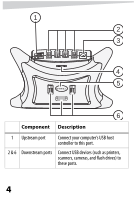Dynex DX-7P2H User Guide - Page 4
Component, Description - 7 port
 |
View all Dynex DX-7P2H manuals
Add to My Manuals
Save this manual to your list of manuals |
Page 4 highlights
1 2 3 4 5 6 Component Description 1 Upstream port Connect your computer's USB host controller to this port. 2 & 6 Downstream ports Connect USB devices (such as printers, scanners, cameras, and flash drives) to these ports. 4
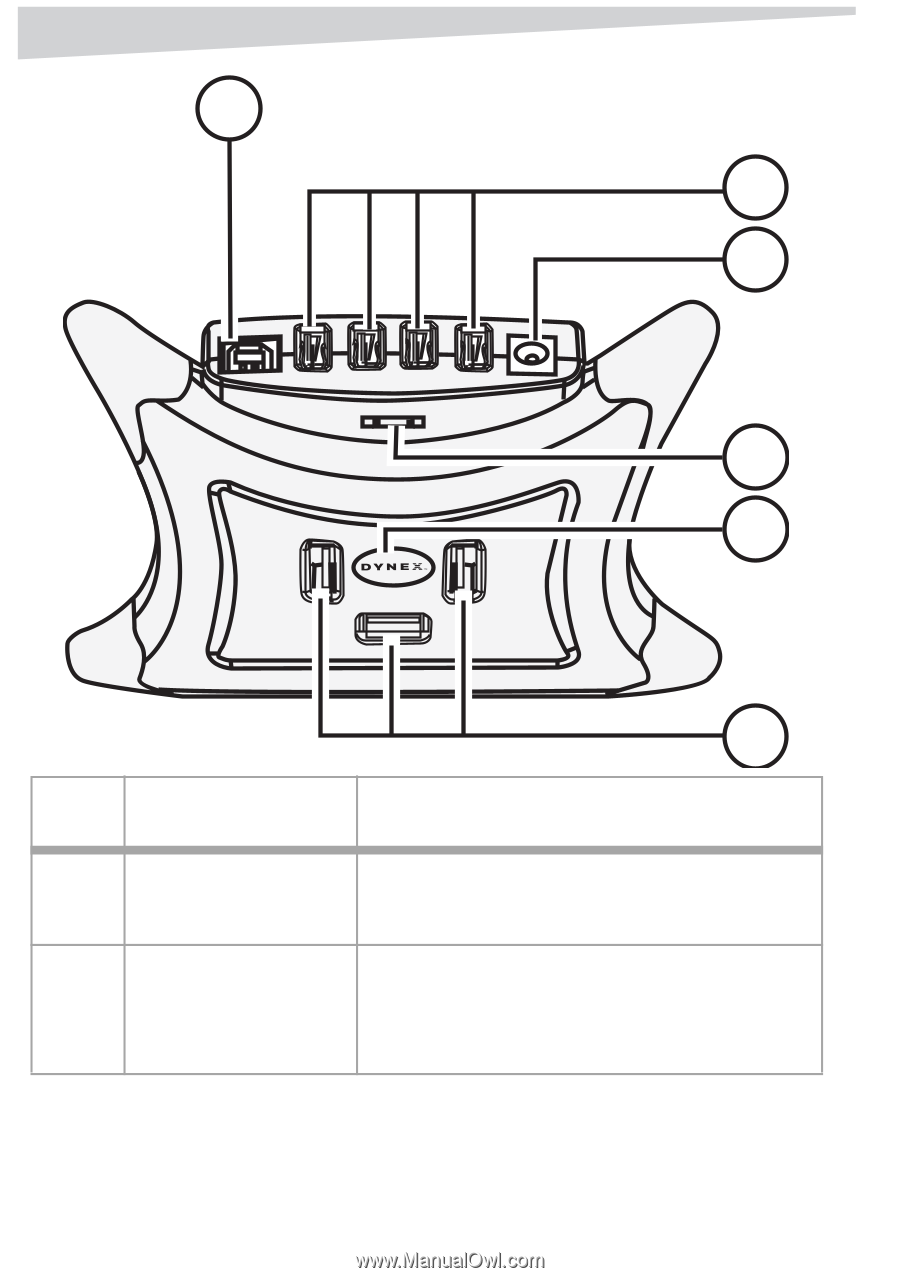
4
Component
Description
1
Upstream port
Connect your computer’s USB host
controller to this port.
2 & 6
Downstream ports
Connect USB devices (such as printers,
scanners, cameras, and flash drives) to
these ports.
1
2
3
4
5
6