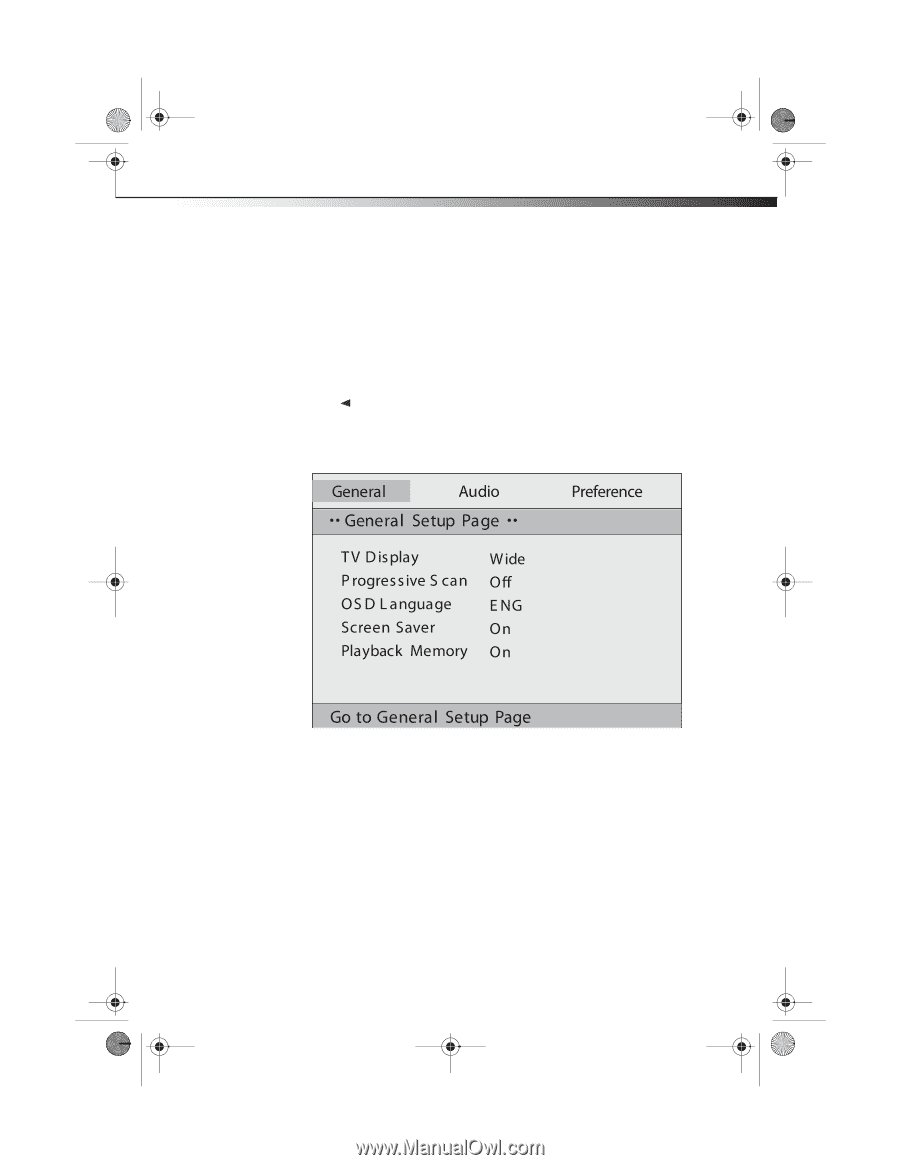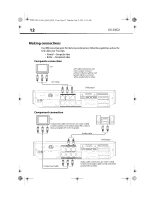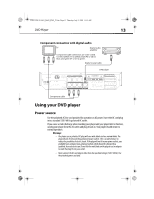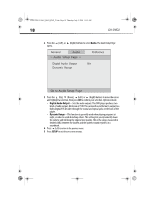Dynex DX-DVD2 User Manual (English) - Page 17
Progressive Scan, OSD on screen display Language, Screen Saver, Playback Memory, SETUP - progressive scan dvd player
 |
UPC - 600603125102
View all Dynex DX-DVD2 manuals
Add to My Manuals
Save this manual to your list of manuals |
Page 17 highlights
DX-DVD2 09-0465_MAN_ENG_V1.fm Page 17 Thursday, July 2, 2009 11:12 AM DVD Player 17 • Progressive Scan-You can set the mode to match your TV. For progressive scan, set to ON, for interlaced, set to OFF. • OSD (on screen display) Language-You can select the language for the setup menus and on-screen display. • Screen Saver-You can choose to have an animated picture on the screen whenever the DVD player is idle for a certain time. • Playback Memory-You can choose to view a disc from the point where it was stopped. Unlike the resume function, the playback memory function is effective even if the DVD is removed from the player. 3 Press (Left) to return to the previous menu. 4 Press SETUP to exit the on-screen menus. To use the Audio Setup Page: 1 Press SETUP. The General Setup Page opens.