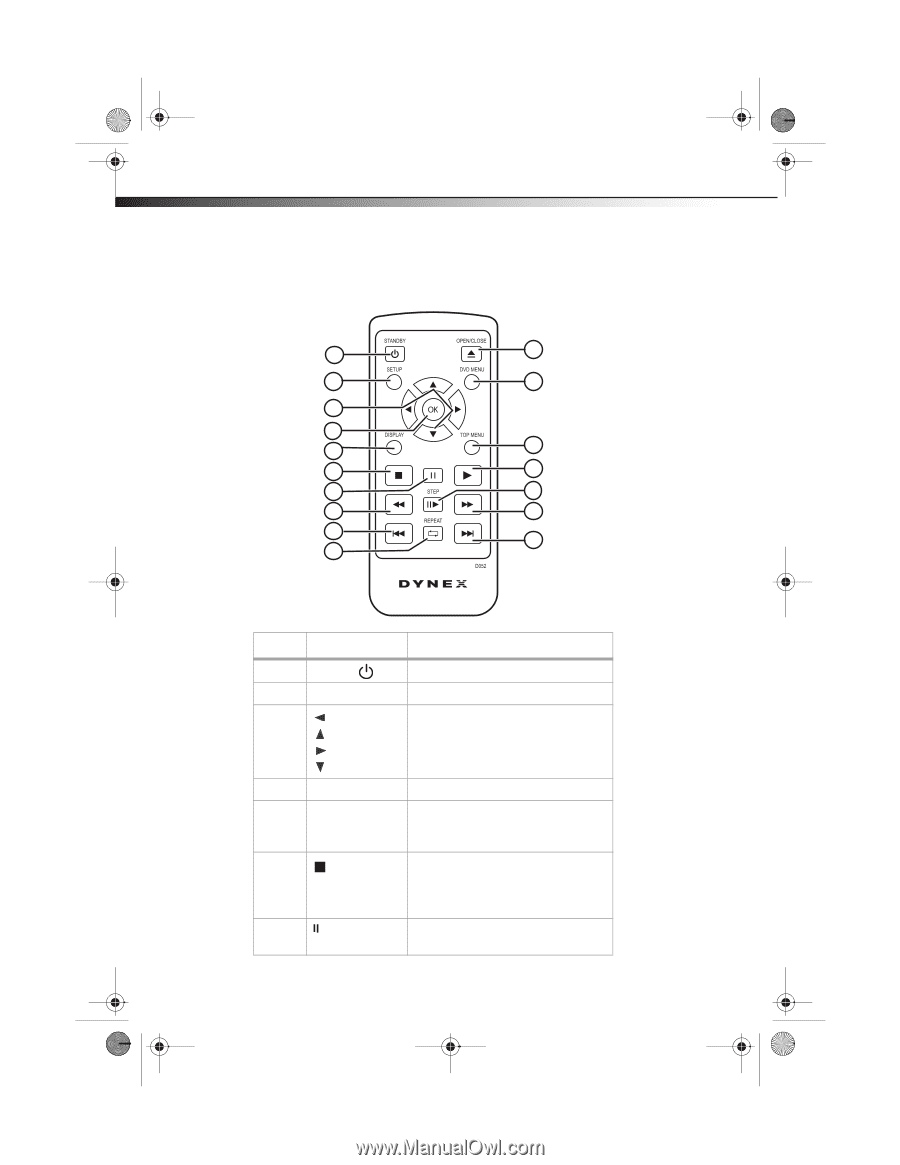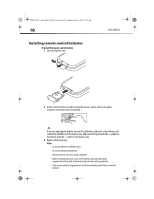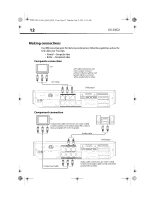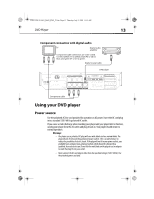Dynex DX-DVD2 User Manual (English) - Page 8
Remote control
 |
UPC - 600603125102
View all Dynex DX-DVD2 manuals
Add to My Manuals
Save this manual to your list of manuals |
Page 8 highlights
DX-DVD2 09-0465_MAN_ENG_V1.fm Page 8 Thursday, July 2, 2009 11:12 AM 8 Remote control Remote control 1 11 2 12 3 4 5 13 6 14 7 15 8 16 9 17 10 DX-DVD2 Item 1 2 3 4 5 6 7 Button STANDBY/ SETUP (Left arrow) (Up arrow) (Right arrow) (Down arrow) OK DISPLAY (stop) (pause) Function Press to turn your player on or off. Press to open and close the setup menu. Press to select menu options or adjust settings. Press to make or confirm menu selections. Press to open the on-screen display, which provides current status information and where you can change settings and options. Press to stop playback. Playback begins from this point when you press PLAY. Press STOP twice to begin playback from the beginning. Press to pause playback. Press once more to resume playback.