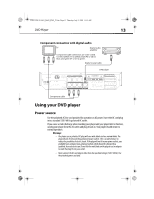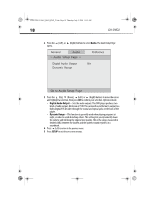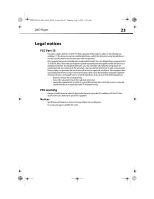Dynex DX-DVD2 User Manual (English) - Page 18
Audio, Digital Audio Output, Dynamic Range, SETUP - players
 |
UPC - 600603125102
View all Dynex DX-DVD2 manuals
Add to My Manuals
Save this manual to your list of manuals |
Page 18 highlights
DX-DVD2 09-0465_MAN_ENG_V1.fm Page 18 Thursday, July 2, 2009 11:12 AM 18 DX-DVD2 2 Press the (Left), or (Right) buttons to select Audio. The Audio Setup Page opens. 3 Press the (Up), (Down), (Left), or (Right) buttons to move the cursor and highlight a selection, then press OK to confirm your selection. Options include: • Digital Audio Output-Sets the audio outputs. This DVD player produces two kinds of audio output, Bitstream or PCM. This surround sound format is output to a Dolby Digital/DTS decoder through the coaxial and optical jacks on the back of the player. • Dynamic Range-This function is generally used when playing programs at night, in order to avoid disturbing others. This setting lets you dynamically lower the volume and still keep the original tone quality. This is the range, measured in decibels (dB), between the loudest and the quietest sound registers in a soundtrack. 4 Press (Left) to return to the previous menu. 5 Press SETUP to exit the on-screen menus.