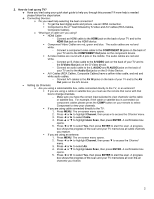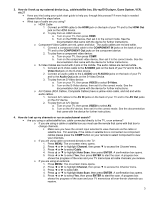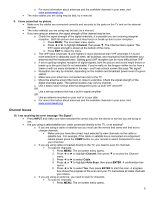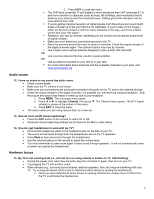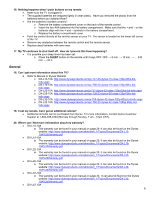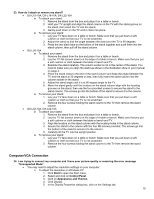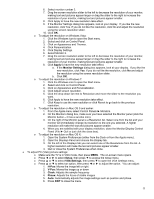Dynex DX-L37-10A FAQs (English) - Page 6
Channel, Auto Scan, ENTER, I am missing channels or a single channel., Show/Hide, Cable
 |
View all Dynex DX-L37-10A manuals
Add to My Manuals
Save this manual to your list of manuals |
Page 6 highlights
2. Press ◄ or ► to highlight Channel, then press ▼ to access the Channel menu. 3. Press ◄ or ► to select Air. 4. Press ▲ or ▼ to highlight Auto Scan, then press ENTER. A confirmation box opens. 5. Press ◄ or ► to select Yes, then press ENTER to start the scan. A progress box shows the progress of the scan and your TV memorizes all over-the-air channels you receive. 11. I am missing channels or a single channel. • Try entering the channel manually using the number keypad on your remote. • Make sure the channel is not hidden. Channels can be deleted from the channel list so that when you press channel up or down it will skip the hidden channels. o To unhide a channel: 1. Press MENU. The on-screen menu opens. 2. Press ◄ or ► to highlight Channel, then press ▼ to access the Channel menu. 3. Press ▲ or ▼ to highlight Show/Hide, then press ENTER. The channel list opens. If a channel has a checkmark under the Show column, it is included in the list. - Note: If the list has more than one page, press ◄ or ► to scroll through the pages. 4. Press ▲ or ▼ to highlight the channel, then press ENTER if the checkmark is missing. 5. Press Exit to close the menu. • Are you using a cable/satellite box, cable connected directly to the TV, or an antenna? o If you are using a cable or satellite box you must use the remote that came with that box to change channels. ƒ Make sure you have the correct input selected to view channels via the cable or satellite box. For example, if the cable or satellite box is connected via component cables press the COMP button on your remote to select Component to view your channels. ƒ Reception can vary by channel depending on the broadcast power level of a given station. Contact your cable or satellite provider. o If you are using cable connected directly to the TV: ƒ Try scanning for channels: 1. Press MENU. The on-screen menu opens. 2. Press ◄ or ► to highlight Channel, then press ▼ to access the Channel menu. 3. Press ◄ or ► to select Cable. 4. Press ▲ or ▼ to highlight Auto Scan, then press ENTER. A confirmation box opens. 5. Press ◄ or ► to select Yes, then press ENTER to start the scan. A progress box shows the progress of the scan and your TV memorizes all cable channels you receive. ƒ Reception can vary by channel depending on the broadcast power level of a given station. Contact your cable provider. o If you are using an antenna: ƒ Try scanning for channels: 1. Press MENU. The on-screen menu opens. 2. Press ◄ or ► to highlight Channel, then press ▼ to access the Channel menu. 3. Press ◄ or ► to select Air. 4. Press ▲ or ▼ to highlight Auto Scan, then press ENTER. A confirmation box opens. 5. Press ◄ or ► to select Yes, then press ENTER to start the scan. A progress box shows the progress of the scan and your TV memorizes all over-the-air channels you receive. ƒ The signal strength of the channel may be low. - Check the signal strength of the digital channels: 1. Press MENU. The on-screen menu opens. 2. Press ◄ or ► to highlight Channel, then press ▼. The Channel menu opens. The DTV signal strength is shown at the bottom of the menu. 6