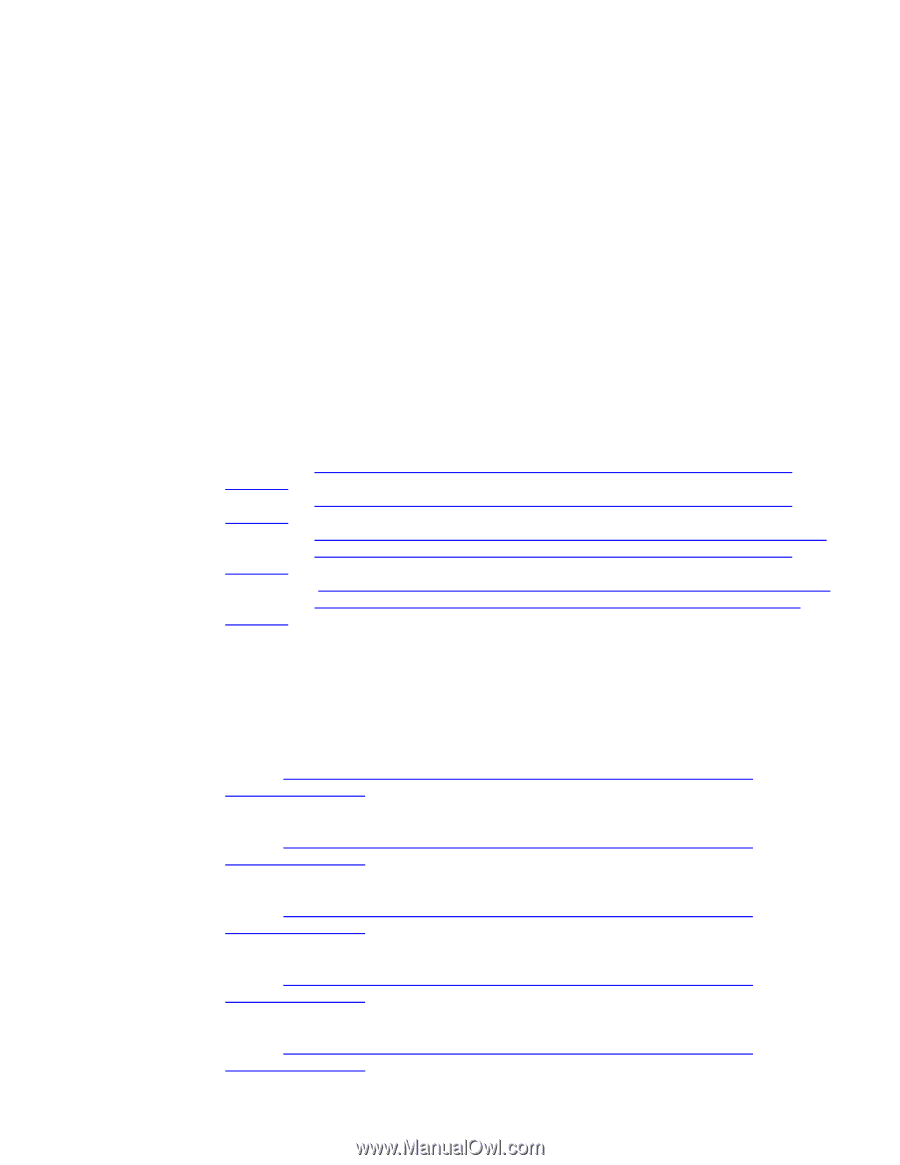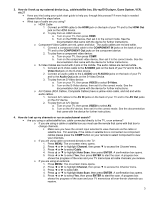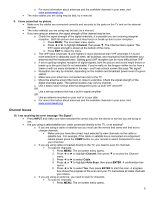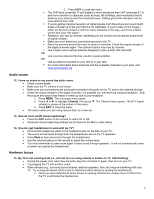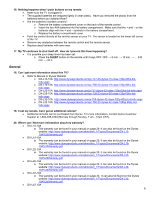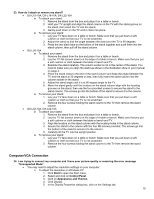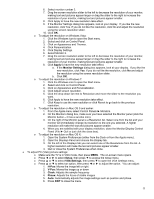Dynex DX-L37-10A FAQs (English) - Page 8
General - dx l32 10a manual
 |
View all Dynex DX-L37-10A manuals
Add to My Manuals
Save this manual to your list of manuals |
Page 8 highlights
16. Nothing happens when I push buttons on my remote. • Make sure the TV is plugged in. • The supplied batteries are wrapped tightly in clear plastic. Have you removed the plastic from the batteries before you installed them? • Are the batteries installed correctly? o Remove the battery compartment cover on the back of the remote control. o Insert the two AAA batteries into the battery compartment. Make sure that the + and - on the batteries align with the + and - symbols in the battery compartment. o Replace the battery compartment cover. • Point the control directly at the remote sensor on your TV. The sensor is located on the lower left corner of the TV. • Remove any obstacles between the remote control and the remote sensor. • Replace dead batteries with new ones. 17. My TV continues to shut itself off. How do I prevent this from happening? • It is possible your sleep timer has been set. o Press the SLEEP button on the remote until it says OFF: OFF → 5 min. → 10 min. → ... 240 min. → OFF. General 18. Can I get more information about this TV? • Refer to Manual or Dynex Website o DX-L15-10A: http://www.dynexproducts.com/pc-747-23-dynex-15-class-720p-60hz-lcdhdtv.aspx o DX-L19-10A: http://www.dynexproducts.com/pc-756-23-dynex-19-class-720p-60hz-lcdhdtv.aspx o DX-L22-10A: http://www.dynexproducts.com/p-757-dynex-22-class-720p-60hz-lcd-hdtv.aspx o DX-L26-10A: http://www.dynexproducts.com/pc-758-23-dynex-26-class-720p-60hz-lcd- hdtv.aspx o DX-L32-10A: http://www.dynexproducts.com/p-755-dynex-32-class-720p-60hz-lcd-hdtv.aspx o DX-L42-10A: http://www.dynexproducts.com/pc-750-23-dynex-42-class-1080p-60hz-lcd- hdtv.aspx 19. I lost my remote. Can I get an additional remote? • Additional remotes can be purchased from Dynex. For more information, contact Dynex Customer Support at 1-800-305-2204 (Monday through Sunday, 7 am - 12am CST). 20. Where can I find more information about my warranty? • DX-L15-10A o The warranty can be found in your manual on page 29. It can also be found on the Dynex website: http://www.dynexproducts.com/skins/skin_1/Topics/Documents/DX-L1510A%20Warranty.pdf • DX-L19-10A o The warranty can be found in your manual on page 29. It can also be found on the Dynex website: http://www.dynexproducts.com/skins/skin_1/Topics/Documents/DX-L1910A%20Warranty.pdf • DX-L22-10A o The warranty can be found in your manual on page 29. It can also be found on the Dynex website: http://www.dynexproducts.com/skins/skin_1/Topics/Documents/DX-L2210A%20Warranty.pdf • DX-L26-10A o The warranty can be found in your manual on page 33. It can also be found on the Dynex website: http://www.dynexproducts.com/skins/skin_1/Topics/Documents/DX-L2610A%20Warranty.pdf • DX-L32-10A o The warranty can be found in your manual on page 33. It can also be found on the Dynex website: http://www.dynexproducts.com/skins/skin_1/Topics/Documents/DX-L3210A%20Warranty.pdf • DX-L42-10A 8