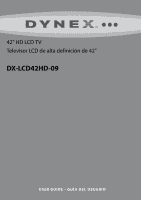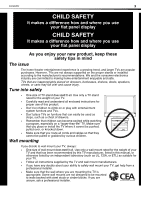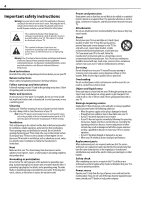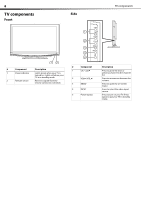Dynex DX-LCD42HD-09 User Manual (English) - Page 6
TV components, Front, Side - remote
 |
View all Dynex DX-LCD42HD-09 manuals
Add to My Manuals
Save this manual to your list of manuals |
Page 6 highlights
6 TV components Side Front TV components # Component Description 1 Power indicator Lights green when your TV is turned on. Lights red when your TV is in standby mode. 2 Remote sensor Receives signals from the remote control. Do not block. # Component 1 CH /CH 2 VOL /VOL 3 MENU 4 INPUT 5 Power button Description Press to go to the next or previous channel in the channel list. Press to increase or decrease the volume. Press to open the on-screen menu. Press to select the video input source. Press to turn on your TV. Press again to put your TV in standby mode.

6
TV components
TV components
Front
Side
#
Component
Description
1
Power indicator
Lights green when your TV is
turned on. Lights red when your
TV is in standby mode.
2
Remote sensor
Receives signals from the
remote control. Do not block.
#
Component
Description
1
CH
/CH
Press to go to the next or
previous channel in the channel
list.
2
VOL
/VOL
Press to increase or decrease the
volume.
3
MENU
Press to open the on-screen
menu.
4
INPUT
Press to select the video input
source.
5
Power button
Press to turn on your TV. Press
again to put your TV in standby
mode.