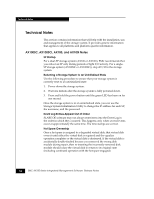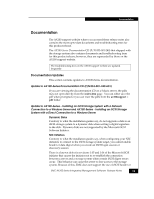EMC AX100SC Release Notes - Page 14
Admsnap - Linux, Problem Description
 |
UPC - 186307000025
View all EMC AX100SC manuals
Add to My Manuals
Save this manual to your list of manuals |
Page 14 highlights
Known Problems and Limitations Snapshot Problems Problem Description Details Preparing snapshots - Preparing multiple snapshots simultaneously can result in an erroneous error message indicating that you are out of disk space. Frequency Intermittent Prevention/Resolution Wait until one snapshot has transitioned to the Ready state before preparing the next snapshot. Accessing snapshots - Providing access to a snapshot on the secondary server can take up to 30 seconds. This issue has been seen only on Windows Server 2003 servers running PowerPath MPIO attached to an iSCSI AX-Series storage system. Frequency Every Time Prevention/Resolution None. Snapshot operations with the Server Utility - Snapshot operations performed by the Server Utility will fail if the virtual disk name contains non-English characters. Frequency Every time Prevention/Resolution Use English characters when naming virtual disks if you will be using the snapshot feature. Starting snapshots - Unable to start a snapshot from the Server Utility. Frequency Infrequent Prevention/Resolution Run the Server Utility from its installation folder/directory. Creating snapshots - When you try to create a snapshot, the following error is displayed: Unable to create snapshot resources. Please create an additional disk pool and try again. Frequency Infrequent Prevention/Resolution Wait one minute and try to create the snapshot again. Admsnap Problems Problem Description Admsnap - Linux Admsnap on a Red Hat Linux system cannot access more than seven devices on the secondary (backup) server. Details Frequency Frequently Prevention/Resolution By default the Linux kernel creates only eight sg devices. (The internal disk uses one of the sg devices.) If you want the server to access more than seven devices, you must create additional sg devices and link them to the sd devices. 14 EMC AX100-Series Integrated Management Software Release Notes