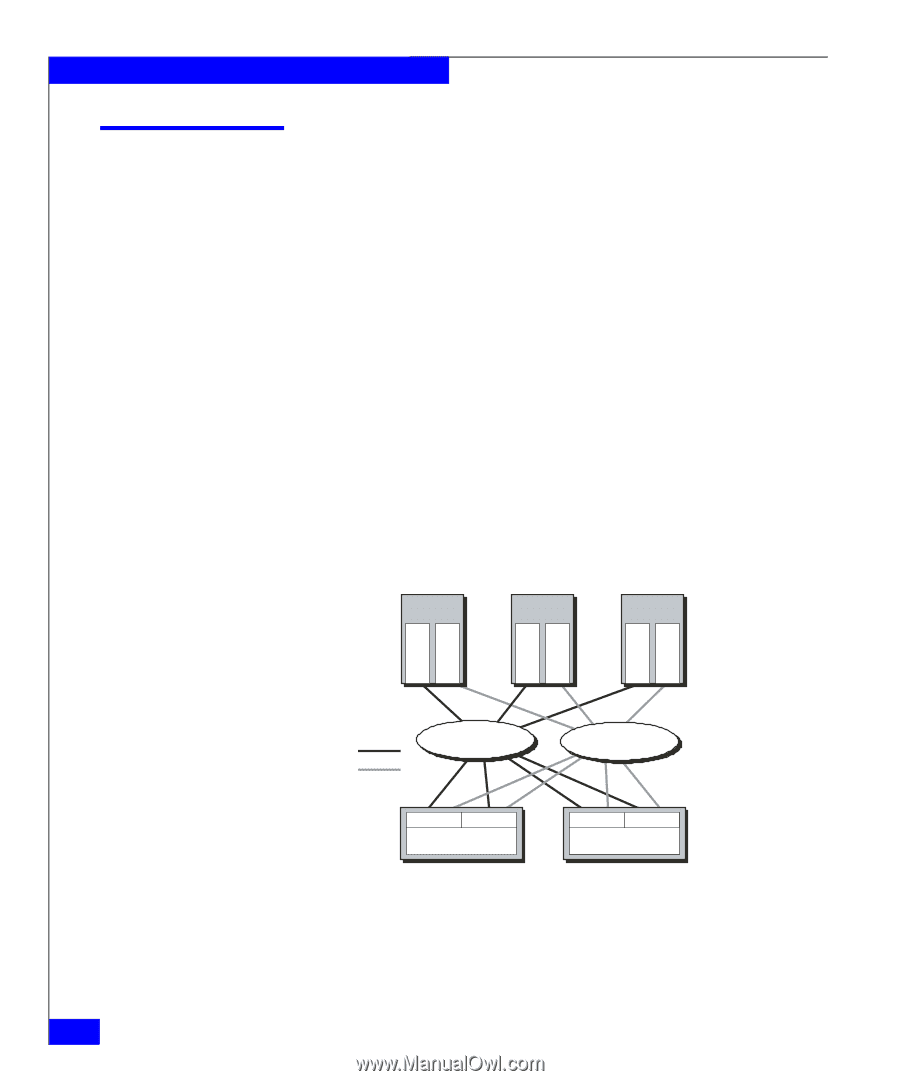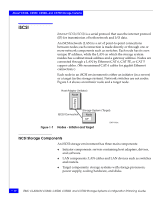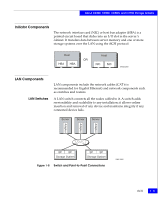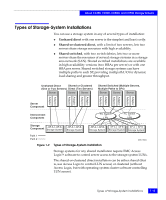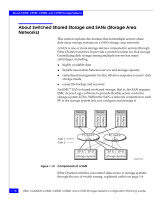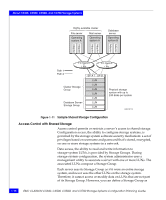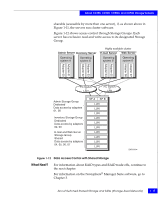EMC CX500I Configuration Guide - Page 26
About Switched Shared Storage and SANs (Storage Area Networks), easier file backup and recovery
 |
View all EMC CX500I manuals
Add to My Manuals
Save this manual to your list of manuals |
Page 26 highlights
About CX300, CX500, CX500i, and CX700 Storage Systems About Switched Shared Storage and SANs (Storage Area Networks) This section explains the features that let multiple servers share disk-array storage systems on a SAN (storage area network). A SAN is one or more storage devices connected to servers through Fibre Channel switches to provide a central location for disk storage. Centralizing disk storage among multiple servers has many advantages, including ◆ highly available data ◆ flexible association between servers and storage capacity ◆ centralized management for fast, effective response to users' data storage needs ◆ easier file backup and recovery An EMC® SAN is based on shared storage; that is, the SAN requires EMC Access Logix software to provide flexible access control to storage-system LUNs. Within the SAN, a network connection to each SP in the storage system lets you configure and manage it. Server Server Server Adapter Adapter Adapter Adapter Adapter Adapter Path 1 Path 2 FC Switch or LAN FC Switch or LAN SP A SP B Storage System SP A SP B Storage System EMC1810b Figure 1-10 Components of a SAN Fibre Channel switches can control data access to storage systems through the use of switch zoning, explained earlier on page 1-6. 1-14 EMC CLARiiON CX300, CX500, CX500i, and CX700 Storage Systems Configuration Planning Guide