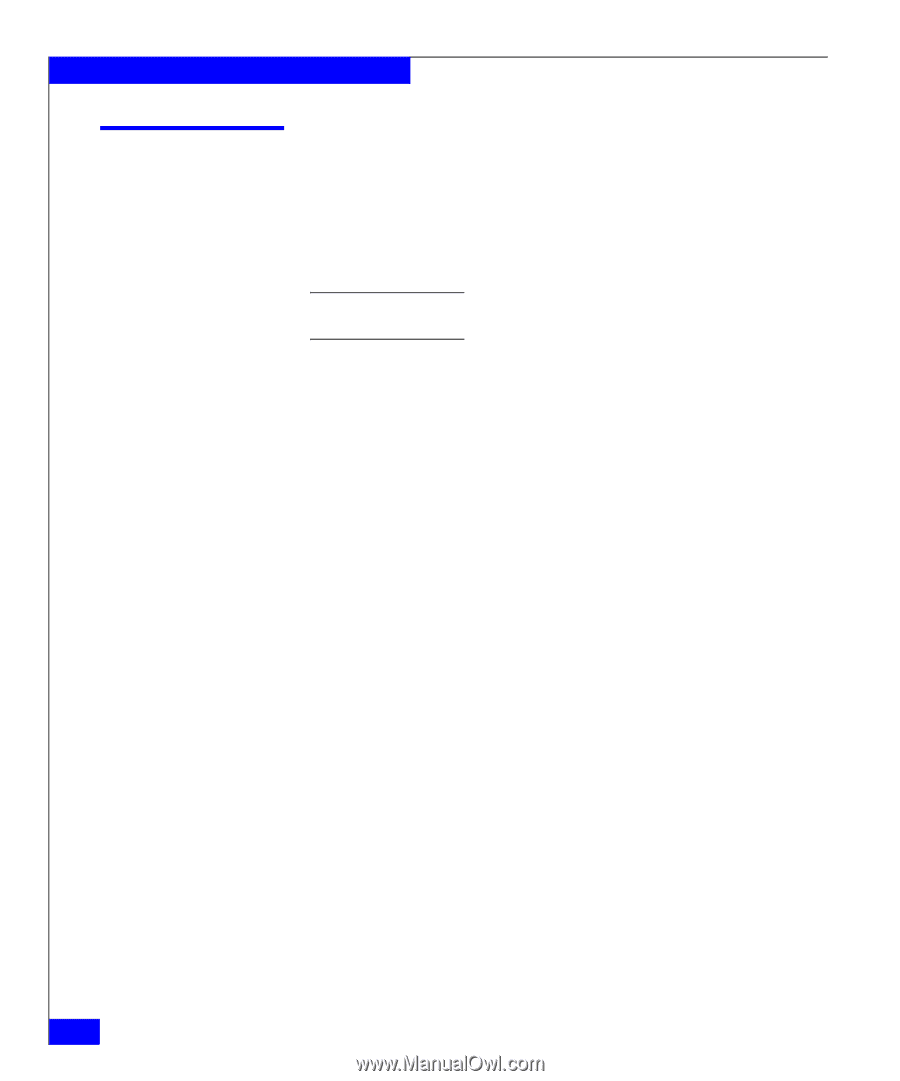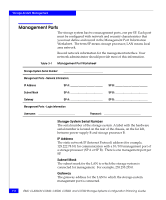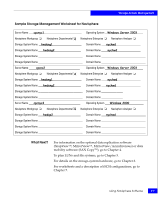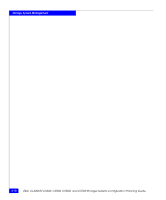EMC CX500I Configuration Guide - Page 58
Using Navisphere Software, least one storage system - ideally at least two for higher availability
 |
View all EMC CX500I manuals
Add to My Manuals
Save this manual to your list of manuals |
Page 58 highlights
Storage-System Management Using Navisphere Software With Manager you can assign storage systems on an intranet or internet to a storage domain. For any installation, you can create one of more domains, provided that each storage system is in only one domain. Each storage domain must have at least one member with installed Manager. All CX-Series storage systems now ship from the factory with Manager installed on them. Each storage system in the domain is accessible from any other in the domain. Using an internet browser, you point at a storage system that has Manager installed. The security software then prompts you to log in. After logging in, depending on the privileges of your account, you can monitor, manage, and/or define user accounts for any storage system in the domain. You cannot view storage systems outside the domain from within the domain. You can run the internet browser on any supported station (often a PC or laptop) with a network controller and browser software. At least one storage system - ideally at least two for higher availability - in a domain must have Manager installed. Figure 3-1 shows an internet that connects nine storage systems. It shows two domains, a U.S. Division domain with five storage systems (four systems on SANs) and a European Division with four storage systems. The 13 servers that use the storage may be connected to the same or a different network, but the intranet shown is the one used to manage the storage systems. 3-6 EMC CLARiiON CX300, CX500, CX500i, and CX700 Storage Systems Configuration Planning Guide