EVGA Classified SR-X User Guide - Page 3
Post Port Debug LED and LED Status Indicators - classified sr motherboard
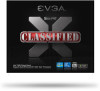 |
View all EVGA Classified SR-X manuals
Add to My Manuals
Save this manual to your list of manuals |
Page 3 highlights
EVGA Classified SR-X Motherboard Onboard Buttons 25 Post Port Debug LED and LED Status Indicators 26 PCIE-E Disable Swtiches 27 CPU1 Disable Swtiches 28 DIMM Disable Swtiches 29 Voltage Measure Point 30 Installing Drivers and Software 31 POST Codes 32-33 EVGA Glossary of Terms 34-36 Compliance Information 37 3

EVGA
Classified SR-X
Motherboard
3
Onboard Buttons
.................................................................................................
25
Post Port Debug LED and LED Status Indicators
....................................................
26
PCIE-E Disable Swtiches
......................................................................................
27
CPU1 Disable Swtiches
........................................................................................
28
DIMM Disable Swtiches
.......................................................................................
29
Voltage Measure Point
.........................................................................................
30
Installing Drivers and
Software
...........................................................................
31
POST Codes
...................................................................................................
32-33
EVGA Glossary of Terms
.................................................................................
34-36
Compliance Information
......................................................................................
37











