EVGA Classified SR-X User Guide - Page 7
Classified SR-X - i o shield
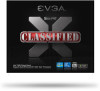 |
View all EVGA Classified SR-X manuals
Add to My Manuals
Save this manual to your list of manuals |
Page 7 highlights
EVGA Classified SR-X Motherboard I/O Shield Installs in the system case to block radio frequency transmissions, protect internal components from dust, foreign objects, and aids in proper airflow within the chassis. 3 - 2-Port SATA Power Cables Allows a Molex power connector to adapt to a SATA power connector. 1 - 4-Port USB 2.0 Bracket Provides four (4) additional USB 2.0 ports on the rear of the case. 1 - 2-Port USB 3.0 Bracket Provides two (2) additional USB 3.0 ports on the rear of the case. 6 - SATA Data Cables Used to support the Serial ATA protocol and each one connects to a single port on the motherboard. 1 - 2-Way SLI® Bridge Bridges two (2) graphic cards together which allows for 2-Way SLI® . 1 - 3-Way SLI® Bridge Bridges three (3) graphic cards together which allows for 3-Way SLI® . 1 - 4-Way SLI® Bridge Bridges four (4) graphic cards together which allows for 4-Way SLI® . (on select card models) 1 - Installation CD Contains drivers and software needed to setup the motherboard. 7















