EVGA Classified SR-X User Guide - Page 8
EVGA Classified SR-X, Motherboard Layout
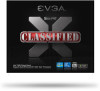 |
View all EVGA Classified SR-X manuals
Add to My Manuals
Save this manual to your list of manuals |
Page 8 highlights
EVGA Classified SR-X Motherboard Figure 1. EVGA Classified SR-X Motherboard Layout 4 2 26 1 16 7 25 23 22 7 15 24 21 1. Primary CPU socket 2. Secondary CPU socket 3. 1394B header 4. CPU Fan headers 5. Intel® C606 Chipset 6. 24-pin ATX power connector 7. Fan headers 8. PCI-E/DIMM disable switches 9. Mini-SAS connectors 4 22 23 7 3 20 5 14 10. Serial-ATA (SATA) connectors 11. USB 3.0 header 12. Front panel connector 13. Debug LED Display 14. USB headers 15. 6 Pin power for PCI-E slots 16. EZ voltage read points 17. CMOS clear button 18. Power button 7 6 10 13 8 9 11 12 7 19 18 17 19. Reset button 20. PC Speaker 21. PCI-E 3.0 slots 22. 8-pin ATX_12V power connector 23. 6 Pin CPU power (optional) 24. Front panel Audio connector 25. Back panel connectors (Figure 2) 26. CPU1 disable switch 8















