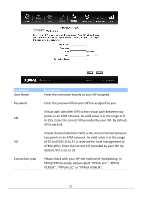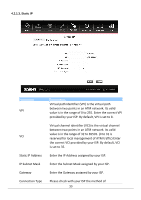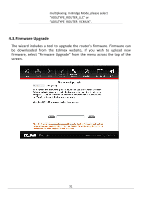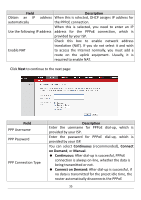Edimax AR-7211A V2 Manual - Page 31
Firmware Upgrade
 |
View all Edimax AR-7211A V2 manuals
Add to My Manuals
Save this manual to your list of manuals |
Page 31 highlights
multiplexing. In Bridge Mode, please select "ADSLTYPE_ROUTER_LLC" or "ADSLTYPE_ROUTER_VCMUX". 4.3.Firmware Upgrade The wizard includes a tool to upgrade the router's firmware. Firmware can be downloaded from the Edimax website, if you wish to upload new firmware, select "Firmware Upgrade" from the menu across the top of the screen. 31

31
multiplexing. In Bridge Mode, please select
“
ADSLTYPE_ROUTER_
LLC” or
“
ADSLTYPE_ROUTER_VCMUX
”.
4.3.
Firmware Upgrade
The wizard includes a tool to upgrade the ro
uter’s firmware
. Firmware can
be downloaded from the Edimax website, if you wish to upload new
firmware, select “Firmware Upgrade” from the menu across the top of the
screen.