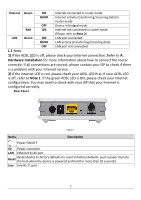Edimax AR-7211A V2 Manual - Page 5
Product Introduction - v2
 |
View all Edimax AR-7211A V2 manuals
Add to My Manuals
Save this manual to your list of manuals |
Page 5 highlights
1. Product Introduction 1.1. Package Contents Before you start using this product, please check if there is anything missing in the package and contact your dealer to claim the missing item(s): ADSL2+ router (AR-7211A V2 or AR-7211B V2) Power adapter 1 meter RJ-45 Ethernet cable 1.8M RJ-11 telephone line x 2 Quick installation guide CD containing setup wizard, user manual & multi-language QIG 1.2. System Requirements Recommended system requirements are as follows. A 10/100 base-T Ethernet card installed in your PC A hub or Switch (connected to several PCs through one of the Ethernet interfaces on the device) Operating system: Windows 98 SE, Windows 2000, Windows ME, Windows XP or higher Internet Explorer V5.0 or higher, Netscape V4.0 or higher, or Firefox 1.5 or higher 1.3. Safety Precautions Follow the following instructions to prevent the device from risks and damage caused by fire or electric power: Use volume labels to mark the type of power. Use the power adapter included within the package contents. Pay attention to the power load of the outlet or prolonged lines. An overburdened power outlet or damaged lines and plugs may cause an electric shock or fire. Check the power cords regularly. If you find any damage, replace it at once. Proper space left for heat dissipation is necessary to avoid damage caused by overheating to the device. The long and thin holes on the device are designed for heat dissipation to ensure that the device works normally. Do not cover these heat dissipation holes. 5