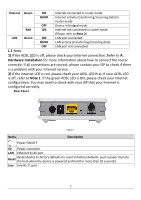Edimax AR-7211A V2 Manual - Page 8
Features - supporter
 |
View all Edimax AR-7211A V2 manuals
Add to My Manuals
Save this manual to your list of manuals |
Page 8 highlights
1.5. Features The device supports the following features: Various line modes External PPPoE dial-up access Internal PPPoE/PPPoA dial-up access 1483Briged/1483Routed/MER/IPoA access Multiple PVCs (up to eight) which can be isolated from each other A single PVC with multiple sessions Multiple PVCs with multiple sessions 802.1Q and 802.1P protocol DHCP server NAPT Static route Firmware upgrading through Web, TFTP, or FTP Reset to factory defaults with reset button or web-based interface. DNS Virtual server DMZ Two-level passwords and usernames Web interface Telnet CLI System status display PPP session PAP/CHAP IP filter IP quality of service (QoS) Remote access control Line connection status test Remote managing through Telnet or HTTP Backup and restoration of configuration file Ethernet interface supporting crossover detection, auto-correction, and polarity correction Universal plug and play (UPnP) 8