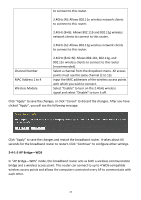Edimax BR-6478Gn Manual - Page 41
Station, Infrastructure
 |
View all Edimax BR-6478Gn manuals
Add to My Manuals
Save this manual to your list of manuals |
Page 41 highlights
Associated Clients select the channel of your preference (1 to 13). Click "Show Active Clients" for the list of all connected wireless clients. Click "Refresh" in the new window to renew the list, and click "Close" to close the window. Wireless Module Note: If you have a pop‐up blocker installed, you may have to disable it, or set it to allow the pop‐up window to show up. Select "Enable" to turn on the 2.4GHz wireless signal and select "Disable" to turn it off. Click "Apply" to save the changes, or click "Cancel" to discard the changes. After you have clicked "Apply", you will see the following message: Click "Apply" to save the changes and restart the broadband router. It takes about 60 seconds for the broadband router to restart. Click "Continue" to configure other settings. 3‐4‐1‐2 Station‐Infrastructure In "Station‐Infrastructure" mode, the router acts as both a wireless communication client and a wireless communication server. The following settings will appear in "Station‐Infrastructure" mode: 40