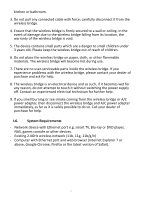Edimax CV-7428nS Manual - Page 11
Windows, iQ Setup - wi fi bridge
 |
View all Edimax CV-7428nS manuals
Add to My Manuals
Save this manual to your list of manuals |
Page 11 highlights
Windows: Mac: 5. You will see the iQ Setup screen, as shown below. All available Wi-Fi networks will be listed - please select the Wi-Fi network you would like the wireless bridge to connect to. If your selected Wi-Fi network requires a security key, a new field will appear when you select your Wi-Fi network. Please enter your security key. Note: If you do not know your network security key, please refer to IV-1-3. How to Find Your Network Security Key for guidance on how to find it. 11

11
Windows:
Mac:
5.
You will see the
iQ Setup
screen, as shown below. All available Wi-Fi
networks will be listed
–
please select the Wi-Fi network you would like the
wireless bridge to connect to. If your selected Wi-Fi network requires a
security key, a new field will appear when you select your Wi-Fi network.
Please enter your security key.
Note
: If you do not know your network security key,
please refer to
IV-1-3. How to Find Your Network
Security Key
for guidance on how to find it.