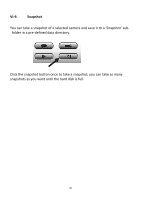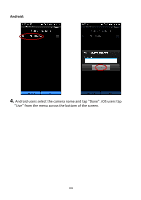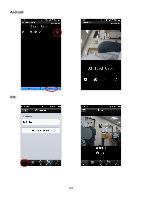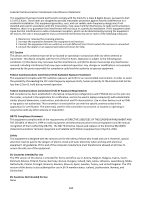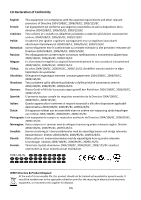Edimax IC-3116W User Manual - Page 101
Select your network camera, enter the password when prompted default
 |
View all Edimax IC-3116W manuals
Add to My Manuals
Save this manual to your list of manuals |
Page 101 highlights
2. Run the EdiView app. iOS users select "Add new camera" and Android users select "Yes" to search for available cameras. 3. Select your network camera, enter the password when prompted (default password is 1234) and tap "OK". iOS: 101

101
2.
Run the EdiView app. iOS users selec
t “Add new camera”
and Android
users select
“Yes”
to search for available cameras.
3.
Select your network camera, enter the password when prompted (default
password is
1234
) and tap “OK”.
iOS: