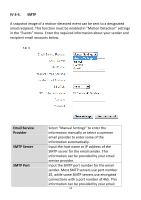Edimax IC-3116W User Manual - Page 48
Motion Detection, Interval Time To, Detect, Upload Event File to, Send Event File to, Email, Event
 |
View all Edimax IC-3116W manuals
Add to My Manuals
Save this manual to your list of manuals |
Page 48 highlights
Motion Detection Interval Time To Detect Upload Event File to FTP Send Event File to Email Event File Format Video Recording Time Enable or disable the motion detection function of your network camera. After motion is detected, the network camera will not detect motion again for this length of time. For example, using an "Interval Time To Detect" of 20 seconds means that after motion is detected, the camera will not detect any further motion for 20 seconds. Then after 20 seconds, the camera will detect motion again. A snapshot image or short video of a detected event can be sent to a designated FTP server. Select "Enable" or "Disable" for this function. When enabled, you need to configure the FTP server information on the "FTP" page of the "Events" menu. A snapshot image or short video of a detected event can be sent to a designated email recipient. Select "Enable" or "Disable" for this function. When enabled, you need to configure the SMTP server information on the "SMTP" page of the "Events" menu. Select a format for the event file which will be uploaded to FTP or sent to email. "JPEG" is a snapshot image while "H.264" is a video. When H.264 (video) is selected as the event file format, specify the length of time for the video recording here. 48