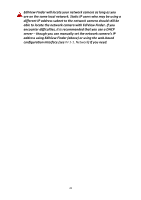Edimax IC-3116W User Manual - Page 25
Snapshot, Record, Full Screen, Digital Zoom
 |
View all Edimax IC-3116W manuals
Add to My Manuals
Save this manual to your list of manuals |
Page 25 highlights
4. For computer users, the "Live View" screen will be displayed, as shown below. On the live view screen you can see a live stream from your camera and utilize various camera controls using the icons on the left side. Snapshot Record Full Screen Digital Zoom Save a snapshot (image) of the network camera's current view. You will be prompted to select a location to save the image. Record video. You will be prompted to select a location to save the recording. The icon will display blue while recording, click the icon again to stop recording. Expand the live view of the network camera to full screen mode. Press the "Esc" key on your keyboard to exit full screen. Click to open the digital zoom window: 25

25
4.
For computer users, t
he “Live View” screen will be displayed, as shown
below. On the live view screen you can see a live stream from your camera
and utilize various camera controls using the icons on the left side.
Snapshot
Save a snapshot (image) of the network
camera’s current view
. You will be prompted
to select a location to save the image.
Record
Record video. You will be prompted to select
a location to save the recording. The icon will
display blue while recording, click the icon
again to stop recording.
Full Screen
Expand the live view of the network camera
to full screen mode. Press the
“
Esc
”
key on
your keyboard to exit full screen.
Digital Zoom
Click to open the digital zoom window: