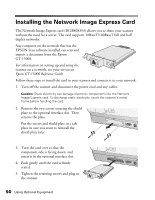Epson 15000 User Manual - Page 55
Solving Problems - download
 |
UPC - 010343845893
View all Epson 15000 manuals
Add to My Manuals
Save this manual to your list of manuals |
Page 55 highlights
Chapter 5 Solving Problems This chapter explains how to interpret the signals from your scanner's lights, and gives you basic steps for diagnosing and solving scanner problems. It also tells you how to uninstall your software and how to contact Epson. See "Diagnosing Scanner Problems" in the next section to determine what the cause of your scanner problem might be. Then see these sections for solutions: ■ Scanner Problems ■ Software Problems ■ Quality Problems ■ Uninstalling and Reinstalling EPSON Scan ■ Where To Get Help Tip: It's a good idea to check Epson's support web site periodically for possible updates to your scanner software. Visit http://support.epson.com and check to see if there is new software available, free of charge, for downloading to your computer. Download instructions are posted for your convenience. 55