Epson 1730W User's Guide - Page 21
Displaying and Adjusting the Image, Click the, Make sure the, checkbox is selected.
 |
UPC - 010343869547
View all Epson 1730W manuals
Add to My Manuals
Save this manual to your list of manuals |
Page 21 highlights
4. Click the Arrangement (or Arrange) tab. Make sure Mirror Displays is checked 5. Make sure the Mirror Displays checkbox is selected. Displaying and Adjusting the Image 21
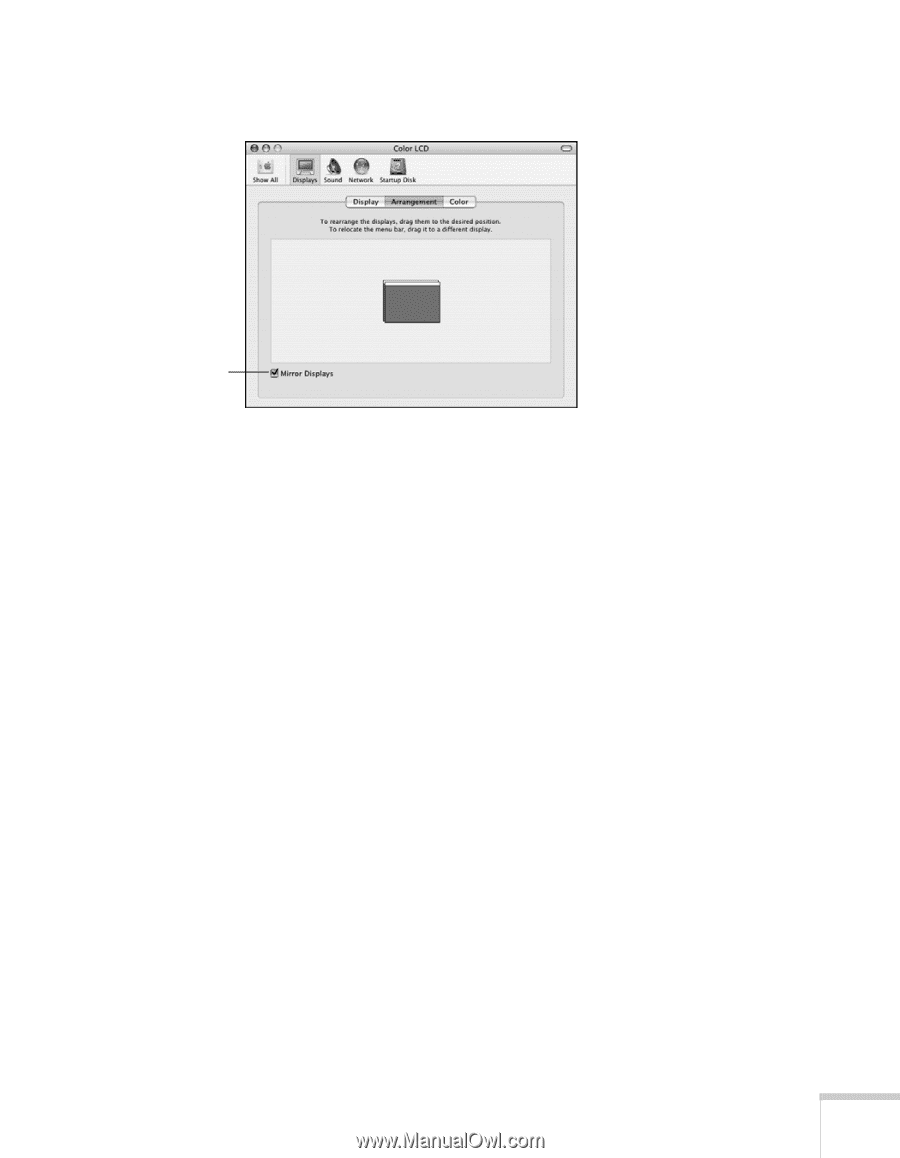
Displaying and Adjusting the Image
21
4.
Click the
Arrangement
(or
Arrange
) tab.
5.
Make sure the
Mirror Displays
checkbox is selected.
Make sure
Mirror Displays
is checked














