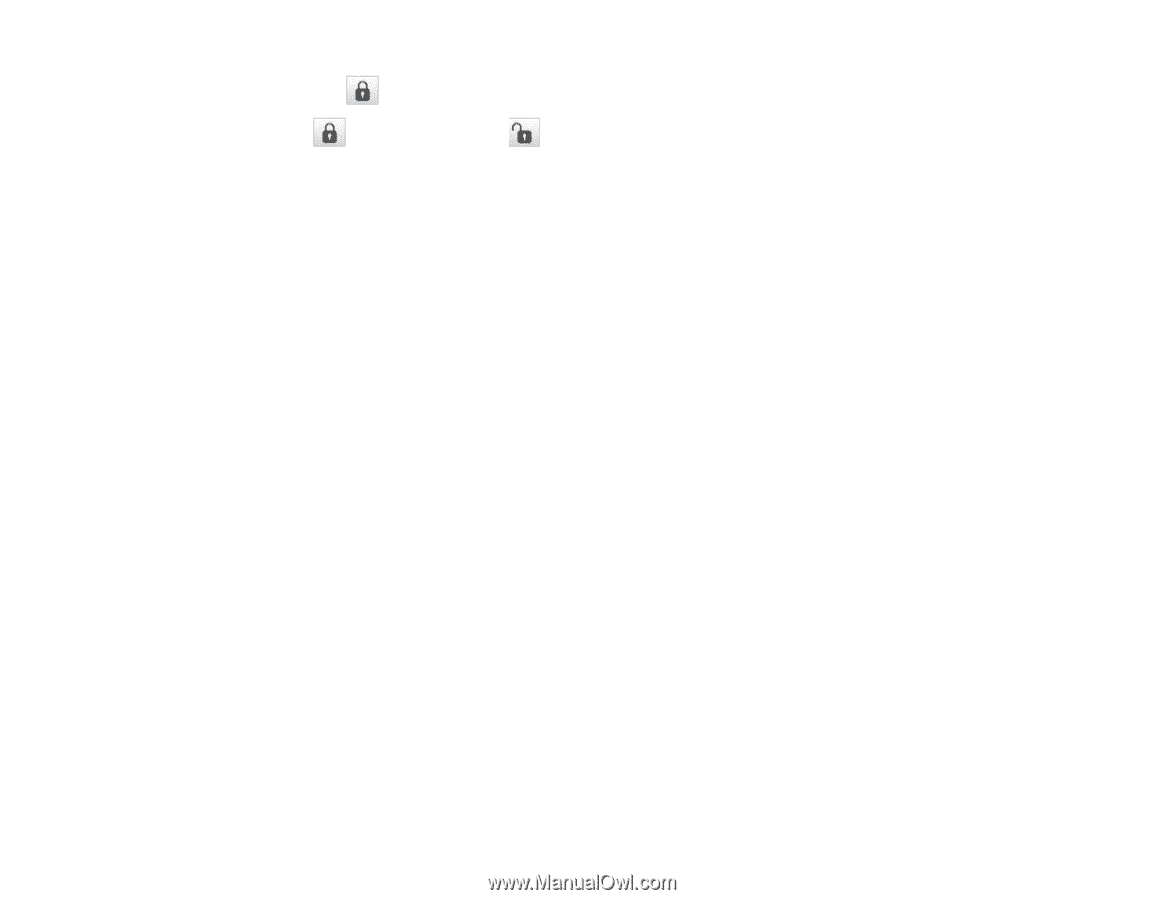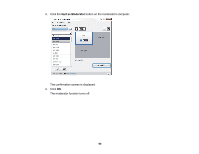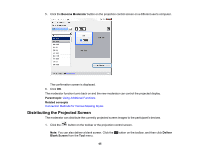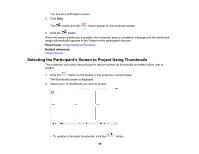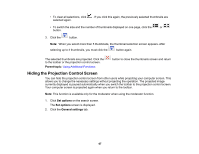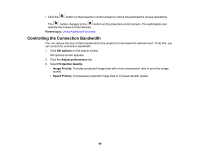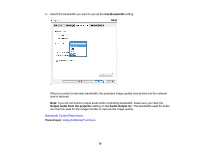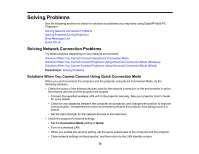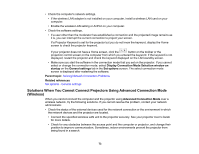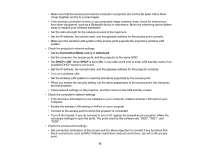Epson 2165W Operation Guide - EasyMP Multi PC Projection v2.10 - Page 69
Controlling the Connection Bandwidth, Parent topic, Set options, Adjust performance
 |
View all Epson 2165W manuals
Add to My Manuals
Save this manual to your list of manuals |
Page 69 highlights
• Click the button on the projection control screen to unlock the participant's mouse operations. The button changes to the button on the projection control screen. The participants can operate the mouse on their devices. Parent topic: Using Additional Functions Controlling the Connection Bandwidth You can reduce the size of data transferred to the projector to decrease the network load. To do this, you can control the connection bandwidth. 1. Click Set options on the search screen. Set options screen appears. 2. Click the Adjust performance tab. 3. Select Projection Quality. • Image Priority: Transfers projected image data with a low compression ratio to prioritize image quality. • Speed Priority: Compresses projected image data to increase transfer speed. 69