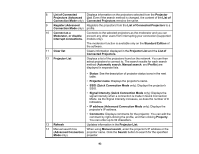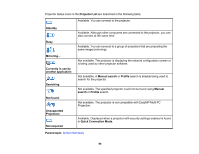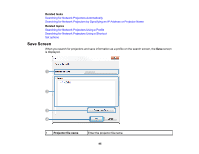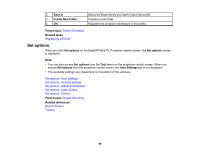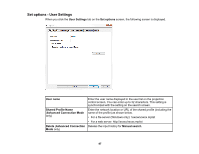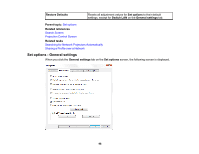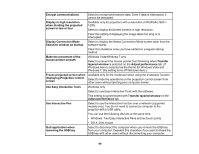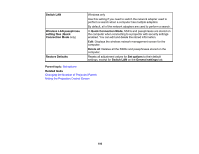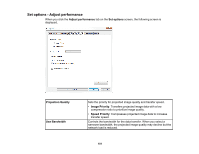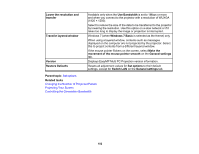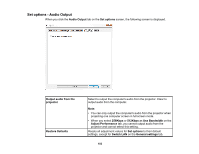Epson 2165W Operation Guide - EasyMP Multi PC Projection v2.10 - Page 98
Set options - General settings, Restore Defaults, Set options, Switch LAN, General settings
 |
View all Epson 2165W manuals
Add to My Manuals
Save this manual to your list of manuals |
Page 98 highlights
Restore Defaults Resets all adjustment values for Set options to their default settings, except for Switch LAN on the General settings tab. Parent topic: Set options Related references Search Screen Projection Control Screen Related tasks Searching for Network Projectors Automatically Sharing a Profile over a Network Set options - General settings When you click the General settings tab on the Set options screen, the following screen is displayed. 98

98
Restore Defaults
Resets all adjustment values for
Set options
to their default
settings, except for
Switch LAN
on the
General settings
tab.
Parent topic:
Set options
Related references
Search Screen
Projection Control Screen
Related tasks
Searching for Network Projectors Automatically
Sharing a Profile over a Network
Set options - General settings
When you click the
General settings
tab on the
Set options
screen, the following screen is displayed.