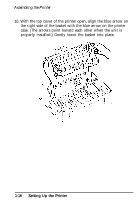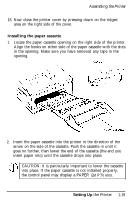Epson ActionLaser User Manual - Page 35
WARNING, Setting Up the Printer, left of the printer. Otherwise your tray may run into an
 |
View all Epson ActionLaser manuals
Add to My Manuals
Save this manual to your list of manuals |
Page 35 highlights
Assembling the Printer WARNING: When you open the printer cover, the tray touches the desktop and slides to the left of the printer as shown below. Before you install the tray, make sure there is at least 13 inches (330 mm) of unobstructed area to the left of the printer. Otherwise your tray may run into an obstruction and break when you open the cover. Setting Up the Printer 1-21

Assembling the Printer
WARNING:
When you open the printer cover, the tray
touches the desktop and slides to the left of the printer as
shown below. Before you install the tray, make sure there
is at least 13 inches (330 mm) of unobstructed area to the
left of the printer. Otherwise your tray may run into an
obstruction and break when you open the cover.
Setting Up the Printer
1-21