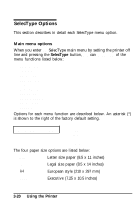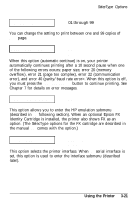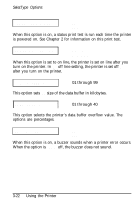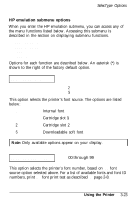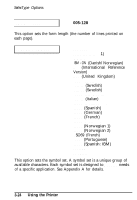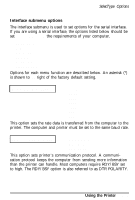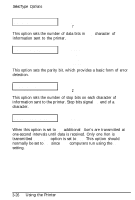Epson ActionLaser User Manual - Page 75
Identity Cartridge is installed, the printer also shows FX as an
 |
View all Epson ActionLaser manuals
Add to My Manuals
Save this manual to your list of manuals |
Page 75 highlights
SelecType Options COPIES = 01* 01 through 99 You can change the setting to print between one and 99 copies of each page. AUTO CONT = ON* ON* OFF When this option (automatic continue) is on, your printer automatically continues printing after a 10 second pause when one of the following errors occurs: paper size, error 20 (memory overflow), error 21 (page too complex), error 22 (communication error), and error 40 (parity/baud rate error>. When this option is off, you must press the CONTINUE/RESET button to continue printing. See Chapter 7 for details on error messages. EMULATION = HPLJ2* HPLJ2* This option allows you to enter the HP emulation submenu (described in the following section). When an optional Epson FX Identity Cartridge is installed, the printer also shows FX as an option. (The SelecType options for the FX cartridge are described in the manual that comes with the option.) I/F = PARALLEL* PARALLEL* SERIAL This option selects the printer interface. When the serial interface is set, this option is used to enter the interface submenu (described later). Using the Printer 3-21