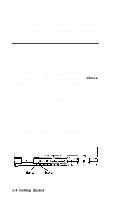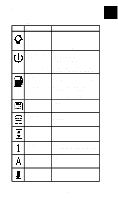Epson ActionNote 890 User Manual - Page 22
Chap 1-getting Started
 |
View all Epson ActionNote 890 manuals
Add to My Manuals
Save this manual to your list of manuals |
Page 22 highlights
1 Getting Started Your EPSON® ActionNote™ computer is all set up and ready to use. This chapter gives you the information you need to get started. You'll find a list of the computer's features on the back cover of this manual, illustrations of your system on the inside front cover, and a place to write important information about your ActionNote on the inside back cover. If you have questions, this manual or the online version should provide you with answers Read the troubleshooting information in Chapter 7 or call the EPSON ConnectionalSM at (800) 922-8911 for help. Getting Started 1-1

1
Getting
Started
Your EPSON® ActionNote™ computer is all set
up and ready to use. This chapter gives you
the information you need to get started. You’ll
find a list of the computer’s features on the
back cover of this manual, illustrations of
your system on the inside front cover, and a
place to write important information about
your ActionNote on the inside back cover.
If you have questions, this manual or the
online version should provide you with
answers Read the troubleshooting
information in Chapter 7 or call the EPSON
Connectional
SM
at (800) 922-8911 for help.
Getting Started 1-1