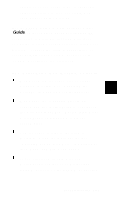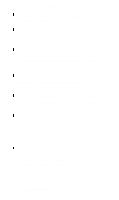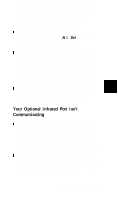Epson ActionNote 895CX User Manual - Page 95
Your Printer Isn’t Working, The Memory Count Is Incorrect, Your Software Isn’t Working Correctly
 |
View all Epson ActionNote 895CX manuals
Add to My Manuals
Save this manual to your list of manuals |
Page 95 highlights
Your Printer Isn't Working If you have just connected the printer, check that the printer has power and is properly connected to the computer. If you have a serial printer or if you have problems feeding paper, check the printer manual for the correct DIP switch settings and settings for serial operation. Check the settings in your software to make sure the correct port is selected The Memory Count Is Incorrect Reinsert the memory module following the instructions under "Installing a Memory Module" in Chapter 5. Your Software Isn't Working Correctly If the application program does not start, check that you are following the correct procedure for starting the program, and that it is installed correctly. If it's available, see the software's online to help you diagnose the problem. Your computer can run at either high speed or low speed. While almost all programs work properly at high speed, some must run at the slower speed. Check 7-16 Troubleshooting