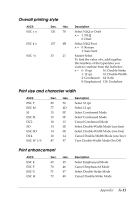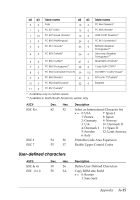Epson C130001 User Manual - Page 94
Index, ETX/ACK
 |
UPC - 010343810808
View all Epson C130001 manuals
Add to My Manuals
Save this manual to your list of manuals |
Page 94 highlights
Index A Adjusting loading position, 2-5 paper-thickness lever, 2-16 Assembling printer, 1-4-9 Attaching paper supports, 1-5 Auto line feed, 2-23 tear off, 2-23 B Bit rate, 2-24 Buttons, 2-2-3 C Changing printer settings, 2-19-24 Character spacing, 2-22 table, 2-23 Choosing a place for the printer, 1-3 Color upgrade kit, 2-31-34 Command summary, A-10-16 Connecting printer to computer, 1-13-16 Continuous paper, 2-7-15 Control panel, 2-2-4 Cut-sheet feeder, 2-24-28 D Data length, 2-24 E Envelopes, 2-18 ETX/ACK, 2-24 F Features, 1-2 Feeder, cut-sheet, 2-24-28 Finding your way around, 2 FONT button, 2-2-3, 2-19-24 lights, 2-2, 2-21-24 Fonts, selecting 2-4 Forms, multi-part, 2-17 G Getting results you expect, 2-6 H Help for United States users, iii I Important safety information, v-vi, 3-4 Installing options, 2-24-34 paper-feed knob, 1-4 ribbon cartridge, 1-5-8 Interface, 2-24 parallel, 1-13-14 serial, 1-15-16 specifications, A-7-8 K Knob, paper-feed, 1-4 L Labels, 2-17-18 Lever, paper-thickness, 2-16 LF/FF button, 2-3 Lights, 2-2-3 Loading position, 2-5 Loading single sheets, 2-5 Index 1